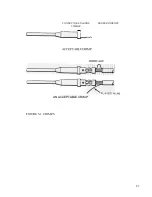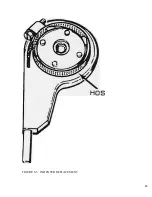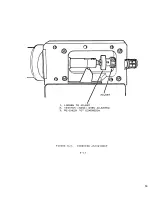49
Step 5. Using only hand pressure, extend the arbor as far to the right as it will go.
Step 6. Using appropriate GO NO-GO gauges, open the funnel and insert gauges into the
indenters to determine the "G" dimensions.
NOTE
Be sure to use gauges corresponding
to proper wire gauge and contact gauge
.
Step 7. If the "G" dimension
is
acceptable, go to Step 14.
If the "G" dimension
is
not acceptable, go to Step 8
Step 8. Refer to Figure 6-6.
Step 9. Loosen the Stafford clamp collar.
Step 10. Rotate the "ADJUST" adjustable stop counter-clockwise
to decrease the "G" dimension, or clockwise to increase the "G" dimension.
Step 11. Repeat Steps 5 through 10 until the "G" dimension is within acceptable
parameters.
Step 12. Hand-tighten the Stafford clamp collar, being careful not to change the
adjustable stop position.
Step 13. Repeat steps 5 and 6.
NOTE
Operator-adjustable "G" dimension PORTA-TACs should be adjusted at setting 6.
If desired after adjustment has been completed, GO NO-GO verification may be
performed for the remaining settings.
Step 14. Install the crimp cylinder arbor cover plate and the
funnel cover plate removed in Step 3.
Step 15. Connect the air supply to the sleeve valve.
Step 16. Select the magazine with the appropriate contacts and load the magazine onto
the PORTA-TAC.
Step 17. Set the LAST PART Switch to OFF (up) position
Summary of Contents for PORTA TAC E Series
Page 7: ...7 FIGURE 1 1 PORTA TAC CRIMPER FRONT VIEW ...
Page 8: ...8 FIGURE 1 2 PORTA TAC CRIMPER WITH MAGAZINE ...
Page 9: ...9 FIGURE 1 3 PORTA TAC CRIMPER SIDE VIEW ...
Page 11: ...11 ...
Page 17: ...17 ...
Page 26: ...26 FIGURE 4 1 CRIMP CYLINDER ARBOR OPEN ARBOR COVER PLATE REMOVED ...
Page 27: ...27 FIGURE 4 1 CRIMP CYLINDER ARBOR CLOSED ARBOR COVER PLATE REMOVED ...
Page 30: ...30 FIGURE 4 3 CRIMP INSPECTION POINTS ...
Page 31: ...31 FIGURE 4 4 IMPROPER CRIMPS ...
Page 32: ...32 ...
Page 40: ...40 FIGURE 6 1 PANEL COMPONENTS ...
Page 41: ...41 FIGURE 6 2 CABINET COMPONENTS TRANSFER MECHANISM ...
Page 44: ...44 FIGURE 6 3 INDENTER SYSTEM REPLACEMENT ...
Page 45: ...45 ...
Page 46: ...46 FIGURE 6 5 INDENTER REPLACEMENT ...
Page 50: ...50 ...
Page 53: ...53 ...