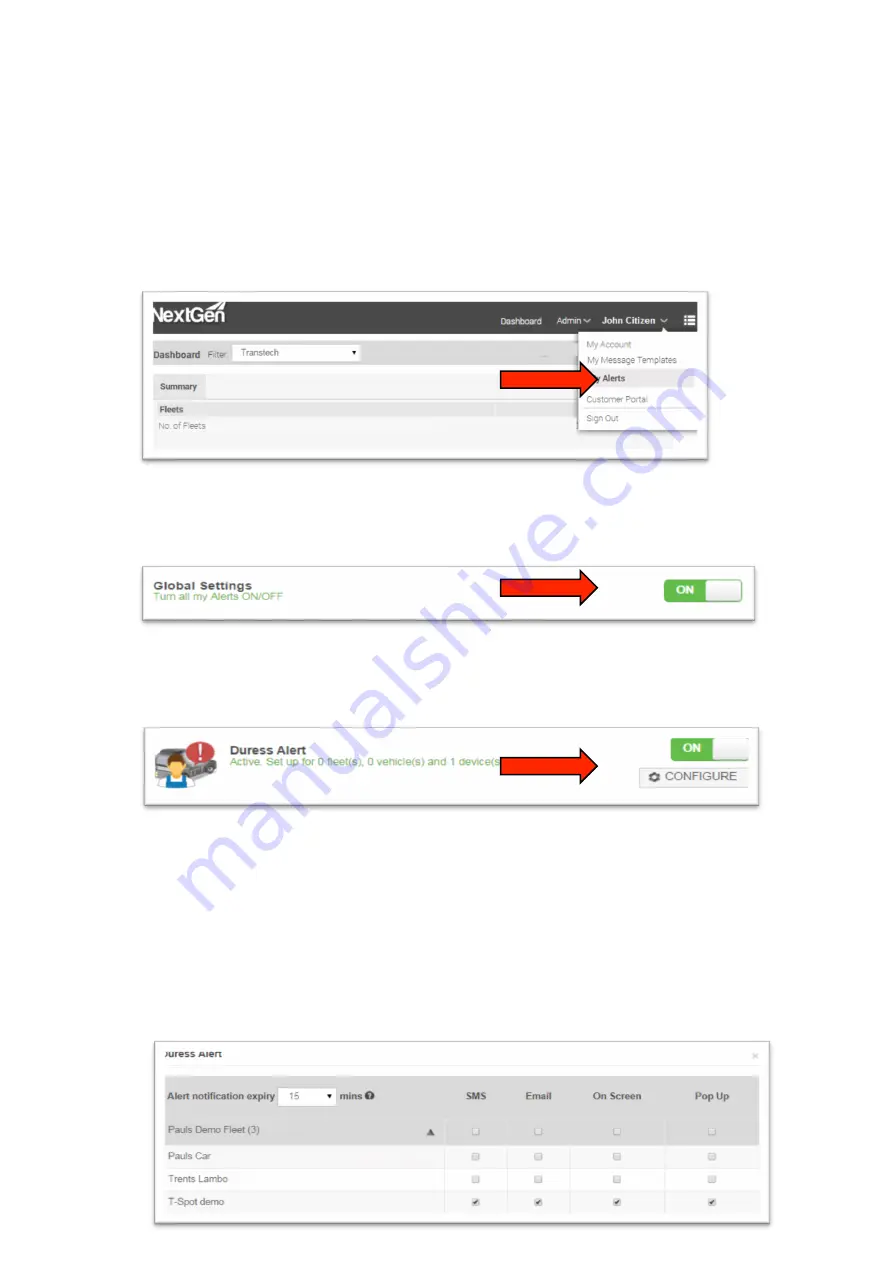
5
When an alert is now sent from the T-Spot, the user will receive the corresponding message.
3.6 S
ETTING UP ALERTS IN
N
EXT
G
EN
Duress Alerts and Notifications can also be set up in NextGen.
-
To set up the alerts, click on the User Name>My Alerts
-
Turn on Global Settings
-
Turn on Duress Alert and click on Configure
-
Click on the fleet that contains the device, and click on the desired check
boxes.
SMS
- message sent to your phone
- message sent to your email address
On Screen
- alert notification visibility provided on your dashboard in NextGen
Pop Up -
displayed in NextGen which disables all functions until alert is
acknowledged.










