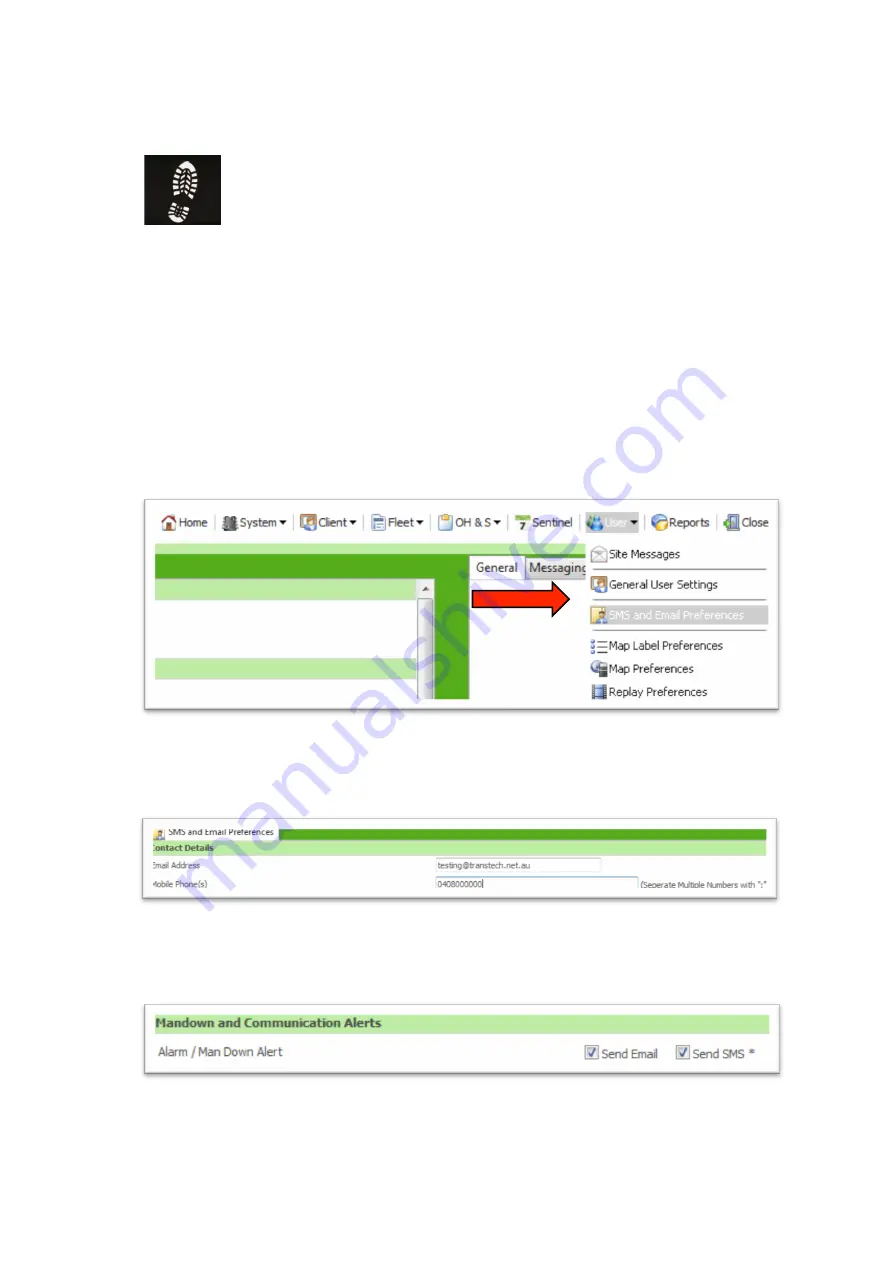
4
3.4 T
RACK
B
UTTON
Press and Hold the Track button until the button flashes green. This button is
used to send a location message every 10 minutes for 24 hours or until it is
cancelled. If your T-SPOT cannot acquire a GPS signal it will not send that
particular waypoint, however it will attempt to send the next scheduled
waypoint. Your track progress is displayed on a map in onTrack. After 24
hours the button will need to be pressed again to continue tracking.
3.5 S
ETTING UP ALERTS IN ON
T
RACK
(
OLD SOFTWARE
)
Depending on the backend users preference on whether they use Ontrack or NextGen,
Duress Alerts can be sent to a user via email, SMS, or both.
-
To set up the alerts whilst in OnTrack, click on User>SMS and Email
Preferences
-
Enter in your Email Address and Mobile Number
-
Click on the “Man Down and Communication Alert” tick boxes










