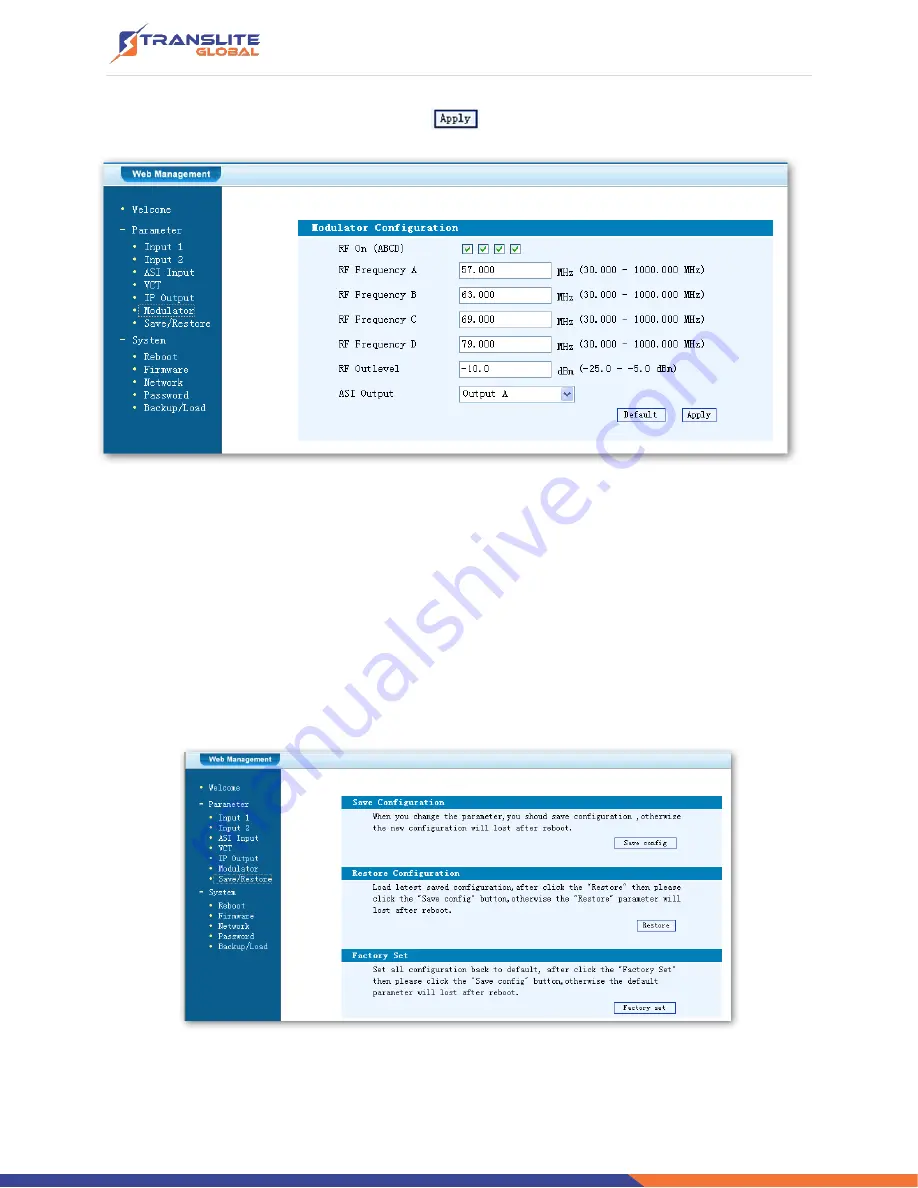
P a g e
|
32
After setting all the parameters, click
“Apply”
to save the Modulator Configuration.
Figure-9
Save/Restore
Clicking
“Save/Restore” from the menu, it will display the screen as Figure-10 where can save
the configuration permanently to the device. Click
“Save Configuration”, for store the data
permanently to the device.
By using “Restore Configuration” user can restore the latest saved configuration to the device.
By using “Factory Set” user can import the default factory configuration.
Figure-10
Summary of Contents for TL-9542A
Page 6: ...P a g e 6 1 4 PRINCIPLE CHART...
Page 13: ...P a g e 13 3 1 LCD MENU STRUCTURE...
Page 41: ...P a g e 41...






































