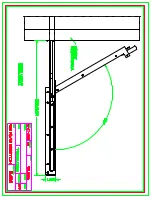horizontal display position
vertical display position
sharpness
2.2.6 Miscellaneous settings
1. Press the “MENU” button.
2. Select
“tools”.
3. Select
OSD settings. Users can adjust the following items about OSD:
OSD horizontal position
OSD size
OSD timeout
VOSD vertical position
4. Press the
can restore original factory settings.
2.2.7 Power Indicator
w
GREEN ON
w
ORANGE STANDBY
w
ORANGE SUSPEND
w
ORANGE OFF
Note : OSD –
On Screen Display
TR-9200/9300 User Manual
15