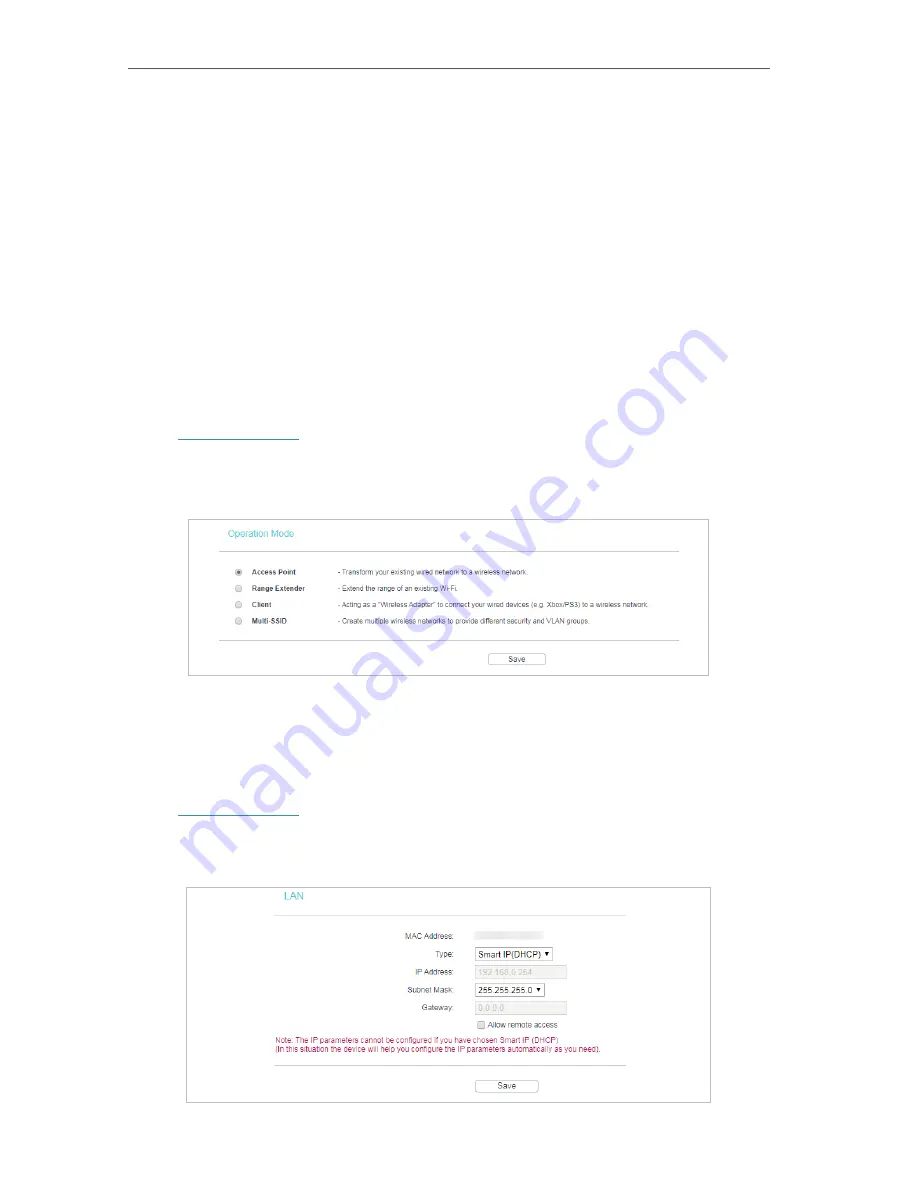
20
Chapter 4
Configure the Access Point
• Received (Bytes)
- Traffic in bytes received from the ETHERNET port.
• Received (Packets)
- Traffic in packets received from the ETHERNET port.
• Sent (Bytes)
- Traffic in bytes sent out from the ETHERNET port.
• Sent (Packets)
- Traffic in packets sent out from the ETHERNET port.
• System Up Time
- The length of the time since the access point was last powered on
or reset.
Click
Refresh
to get the latest status and settings of the access point.
4. 2. Operation Mode
If you want to change the mode of your access point after it has been first configured,
you can select the mode you want in
Operation Mode
.
1. Visit
, and log in using the password you created.
2. Go to
Operation Mode
.
3. Select the mode you want.
4. 3. Network
4. 3. 1. LAN
1. Visit
, and log in using the password you created.
2. Go to
Network
>
LAN
.
3. Configure the IP parameters of the LAN and click
Save
.






























