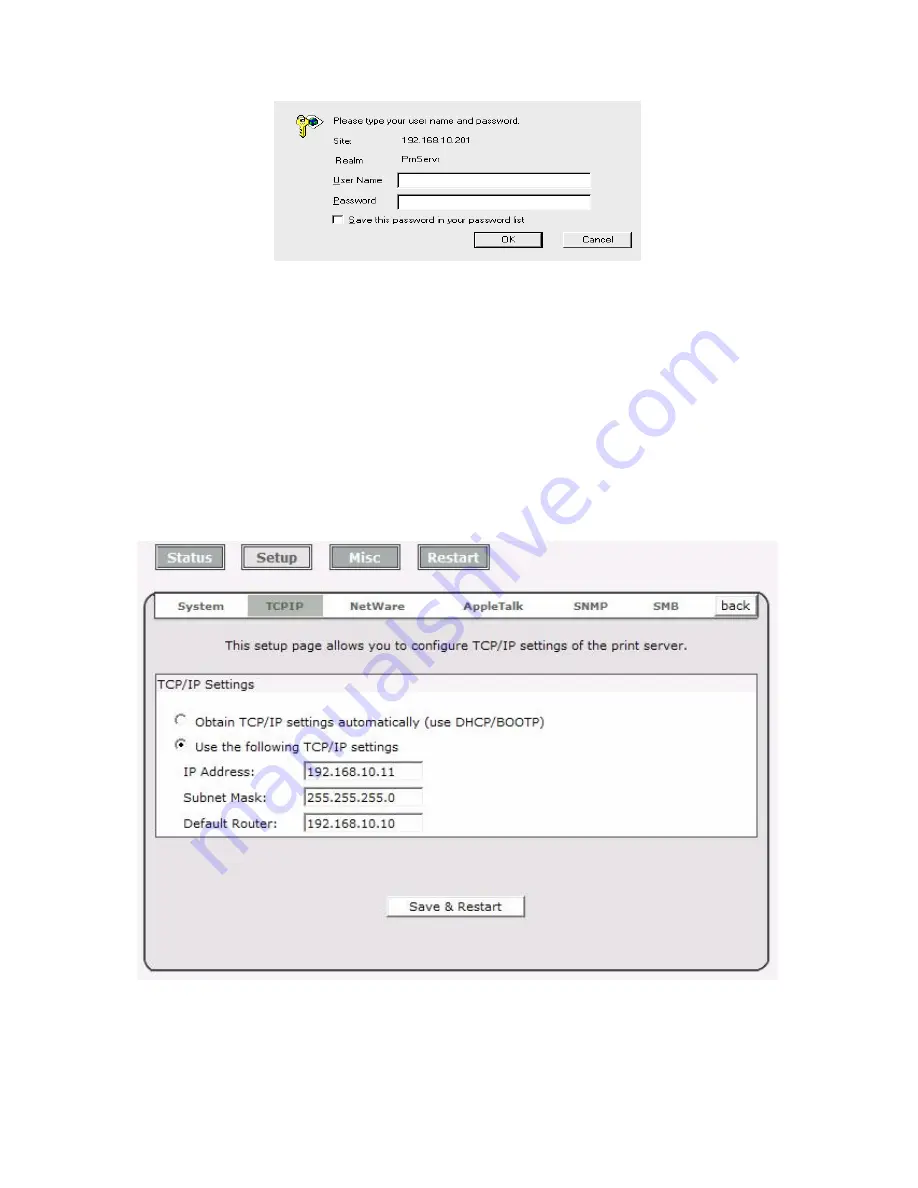
․
User Name:
You must be input the default administration user name,
admin
as login user
name.
․
Password
: The default password is empty. After setup password is completed from the
print server, you shouldn’t forget this password.
TCP/IP Setup:
1. Click
Setup
, it then appears the sub-menu.
2.
Click
TCP/IP
, it then as shown in the following picture.
DHCP/BOOTP:
This option allows you to select DHCP/ BOOTP option.
If there is a
DHCP/BOOTP server on your network. This option allows the print server
to obtain IP-related settings automatically from your DHCP server.
39
Summary of Contents for TL-PS110U
Page 11: ...11 ...
Page 17: ...16 Right click select Properties Ports and verify that the print server s port appears 17 ...
Page 60: ...7 Click Forward button 8 In the Name field type a user defined name click Forward 60 ...
Page 62: ...15 Done 62 ...
Page 65: ...4 Click Browse and select the firmware file 5 Click Upgrade 6 Done 65 ...
Page 73: ...3 Double click it again 4 Now you have to install the printer s driver 73 ...
Page 74: ...5 Choose it from the Add Printer Wizard 6 Install printer successfully 74 ...
Page 75: ...7 Now you can find your printer s icon and you can use the SMB printing mode 75 ...






























