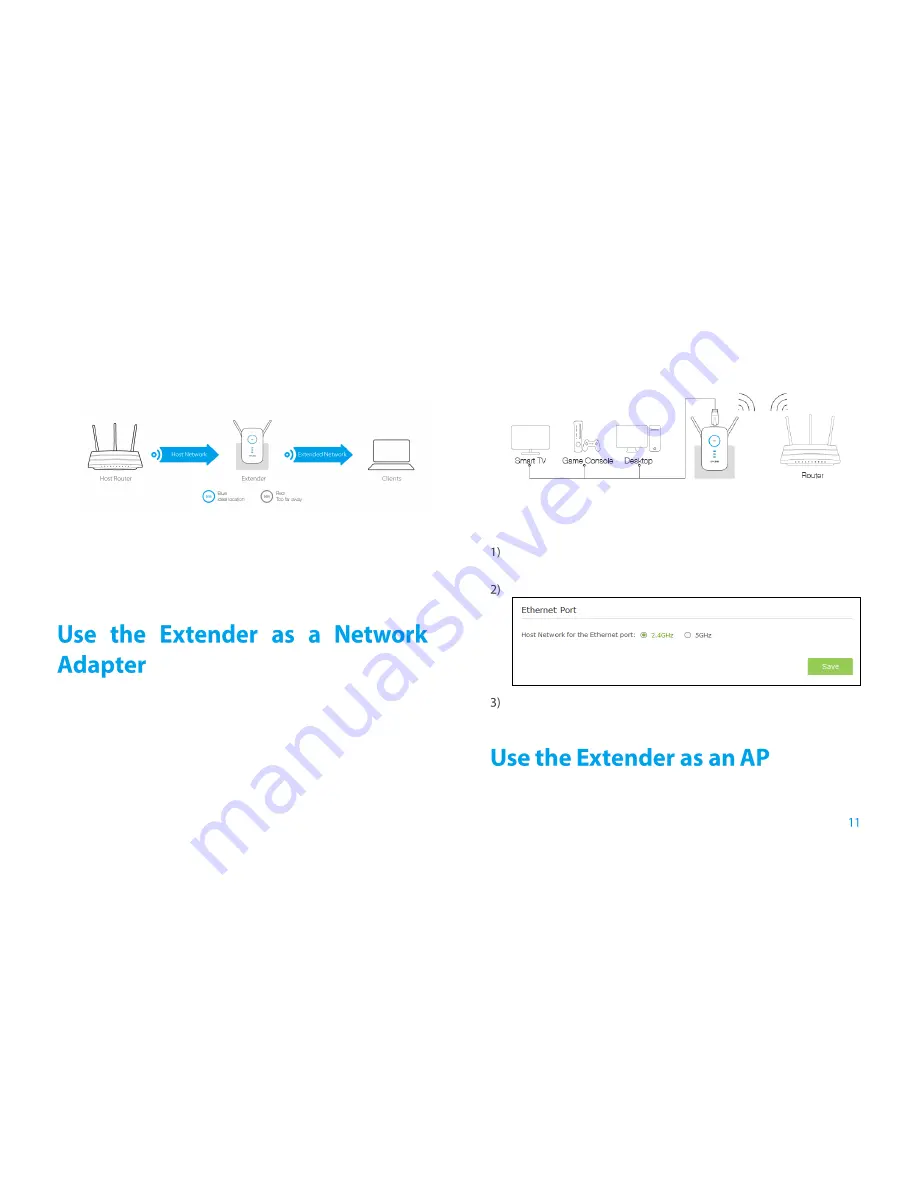
Connect the Extender to the Internet
closer to the router to achieve a good (or better) signal quality.
Enjoy!
Both extended networks share the same Wi-Fi passwords as those of the host
networks, but may have different wireless network names if you customize the
SSIDs during the configuration.
The extender can be used as a wireless adapter to connect any
Ethernet-enabled device, such as a Blu-ray player, game console, DVR, or
smart TV, to your wireless network.
After the extender connected to the Internet, you can connect an
Ethernet-enabled device to the extender using an Ethernet cable.
By default, the Ethernet port connects to the 5GHz wireless network. If you
want the extender to connect to the 2.4GHz wireless network only, please
follow the steps below to finish the settings:
Launch a web browser and type in
http://tplinkrepeater.net
, and then go
to
Settings->Network
webpage.
Select the radio button
2.4GHz
in the following figure.
Click
Save
to save the settings.
The extender can work as an access point, which can transform the existing
wired network to a wireless network.
Summary of Contents for RE350 AC1200
Page 1: ...1910011680 REV 1 0 0...






























