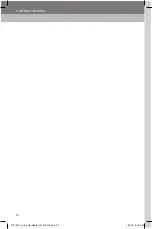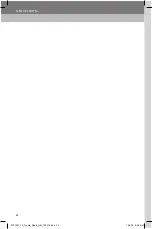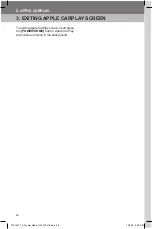42
5. BLUETOOTH
®
5. SHORT MESSAGE FUNCTION
The Multimedia System supports display
of received text messages. When a new
message is received, a pop-up will be
displayed. To view a message through the
message list:
1. Touch
[Messages]
.
2. Select the number or contact for which to
show the message. The icon to the left
of the message shows the read/unread
state of the message.
3.
A screen showing the message will
be displayed.
4. Touch
[ ]
to call the number or contact
directly from the message.
NOTE:
Display of text messages will be blocked
while the vehicle is in motion
3791947_19_Toyota_Radio_OM_120418.indd 42
12/4/18 9:40 AM
Summary of Contents for PT296-18190-20
Page 2: ...3791947_19_Toyota_Radio_OM_120418 indd 2 12 4 18 9 40 AM ...
Page 4: ...3791947_19_Toyota_Radio_OM_120418 indd 4 12 4 18 9 40 AM ...
Page 6: ...3791947_19_Toyota_Radio_OM_120418 indd 6 12 4 18 9 40 AM ...
Page 16: ...16 1 BASIC OPERATION 3791947_19_Toyota_Radio_OM_120418 indd 16 12 4 18 9 40 AM ...
Page 26: ...26 2 SETTINGS 3791947_19_Toyota_Radio_OM_120418 indd 26 12 4 18 9 40 AM ...
Page 30: ...30 3 AM AND FM RADIO 3791947_19_Toyota_Radio_OM_120418 indd 30 12 4 18 9 40 AM ...
Page 44: ...44 5 BLUETOOTH 3791947_19_Toyota_Radio_OM_120418 indd 44 12 4 18 9 40 AM ...