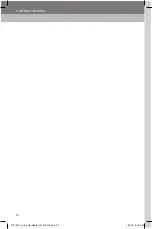20
2. SETTINGS
3. AUDIO SETTINGS
The Audio settings menu can be used to
adjust the following items:
•
Equalizer and Balance
•
Beeps
•
Phone Ring Tone Volume Level
•
Phone Call Volume Level
•
ASL (Automatic Sound Levelizer)
EQUALIZER (EQ)
AND BALANCE
EQUALIZER
You can apply equalizer presets for
Rock
,
Pop
,
Voice
, or
Classical
or apply custom
equalization using the
Custom
preset option.
Equalizer presets are applied
instantaneously upon selecting the preset.
Custom
equalizations for
Bass
,
Mid
and
Treble
can be made by dragging the slider
up and down.
BALANCE
Touch and Drag the [
] icon to adjust the
sound balance towards the front, rear, left
or right.
BEEPS
Beeps will play on the front speakers when
you touch on an icon or text label on the
screen or when a Steering Wheel Control
button is pressed.
•
Touch
Low
,
Mid
or
High
to set the beep
volume accordingly.
•
Touch
Off
to turn off Beeps.
RING TONE
The Ring Tone volume control allows you to
set the volume level of incoming call rings.
Drag the slider to set the Ring Tone
volume. The Ring Tone volume level is
shown on the slider.
3791947_19_Toyota_Radio_OM_120418.indd 20
12/4/18 9:40 AM
Summary of Contents for PT296-18190-20
Page 2: ...3791947_19_Toyota_Radio_OM_120418 indd 2 12 4 18 9 40 AM ...
Page 4: ...3791947_19_Toyota_Radio_OM_120418 indd 4 12 4 18 9 40 AM ...
Page 6: ...3791947_19_Toyota_Radio_OM_120418 indd 6 12 4 18 9 40 AM ...
Page 16: ...16 1 BASIC OPERATION 3791947_19_Toyota_Radio_OM_120418 indd 16 12 4 18 9 40 AM ...
Page 26: ...26 2 SETTINGS 3791947_19_Toyota_Radio_OM_120418 indd 26 12 4 18 9 40 AM ...
Page 30: ...30 3 AM AND FM RADIO 3791947_19_Toyota_Radio_OM_120418 indd 30 12 4 18 9 40 AM ...
Page 44: ...44 5 BLUETOOTH 3791947_19_Toyota_Radio_OM_120418 indd 44 12 4 18 9 40 AM ...