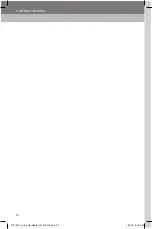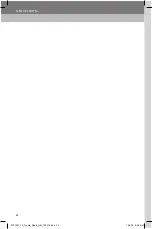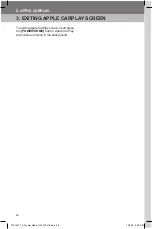40
5. BLUETOOTH
®
CALL USING THE SPEED
DIAL LIST
Adding a contact to the Speed Dial list can
be done using one of below methods:
METHOD 1:
1. Touch
[Contacts]
and select the contact
you would like to add.
2. Touch and hold on a phone number to
add the contact to your Speed Dial.
METHOD 2:
1. Touch
[Call List]
and find the contact or
phone number you would like to add.
2. Touch and Hold on the contact in the call
list for a prompt to add the contact to your
Speed Dial
.
NOTE:
A maximum of 4 Speed Dials can
be stored
To make a call through the favorites list:
1. Touch
[Speed Dial]
.
2.
Touch
the name of the person you want
to call.
CALL USING THE
MESSAGE LIST
When viewing a message, you can start
a call with the message sender by touching
[ ]. For more information about the
message function, refer to section 5.5.
RECEIVING CALLS
A call reception screen is displayed when a
paired device receives a call. A ring sound
is also played.
Touch
[ ]
on the screen to
Accept
the call.
Touch
[
]
on the screen to
Reject
the call.
Use a long press on the
Mode
steering
wheel button to
mute/unmute
the phone
ring sound.
3791947_19_Toyota_Radio_OM_120418.indd 40
12/4/18 9:40 AM
Summary of Contents for PT296-18190-20
Page 2: ...3791947_19_Toyota_Radio_OM_120418 indd 2 12 4 18 9 40 AM ...
Page 4: ...3791947_19_Toyota_Radio_OM_120418 indd 4 12 4 18 9 40 AM ...
Page 6: ...3791947_19_Toyota_Radio_OM_120418 indd 6 12 4 18 9 40 AM ...
Page 16: ...16 1 BASIC OPERATION 3791947_19_Toyota_Radio_OM_120418 indd 16 12 4 18 9 40 AM ...
Page 26: ...26 2 SETTINGS 3791947_19_Toyota_Radio_OM_120418 indd 26 12 4 18 9 40 AM ...
Page 30: ...30 3 AM AND FM RADIO 3791947_19_Toyota_Radio_OM_120418 indd 30 12 4 18 9 40 AM ...
Page 44: ...44 5 BLUETOOTH 3791947_19_Toyota_Radio_OM_120418 indd 44 12 4 18 9 40 AM ...