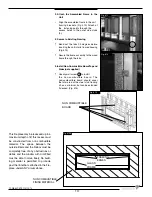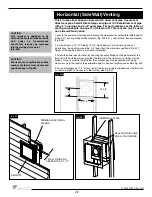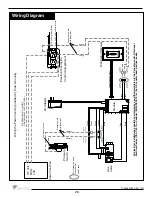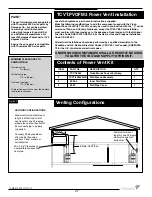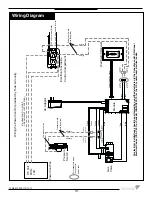Pre-Purge Mode
The TCWS.54CSTE is for use with a
power vent only.
Follow these instructions to activate the
power vent pre-purge feature. This feature
must be activated for the safe operation of
this appliance.
Switching to the power vent pre-purge
mode:
1. To turn feature ON and OFF, press and
hold the STANDING PILOT button on the
wallswitch for 10 seconds (Fig.#24).
2. When the feature is activated, the green
LED should fl ash (0.5 seconds ON, 0.5
seconds OFF) 5 times.
3. When the feature is deactivated, the red
LED should fl ash (0.5 seconds ON, 0.5
seconds OFF) 5 times.
4. When the pre-purge feature is ON:
•
The low battery backup warning feature
will be disabled and the LED will not
fl ash to indicate low battery (The battery
backup must be removed when using a
power vent).
•
The Standing Pilot feature will be de-
activated (feature not available when
Power Vent Pre-Purge Mode is active).
•
Upon receiving any ON command, the
power vent output will close immediately,
but the ignition cycle will NOT begin for 10
seconds (pre-purge).
This means that
the module WILL NOT emit a spark and
WILL NOT energize the pilot operator
and the 60 second ignition trial period
WILL NOT begin until the 10 second
pre-purge delay is complete.
•
Upon receiving any ON command, the
green LED will fl ash (0.5 seconds ON,
0.5 seconds OFF) for 10 seconds so
the user will know that the fi replace is
operating.
STANDING
PILOT BUTTON
Fig. #24
NOTE:
The pre-purge feature must be
activated for the safe operation of
this appliance.
17
TCWS.54CSTE 110712-72
Summary of Contents for TCWS54ST SERIES D
Page 70: ...70 TCWS 54CSTE 110712 72 ...