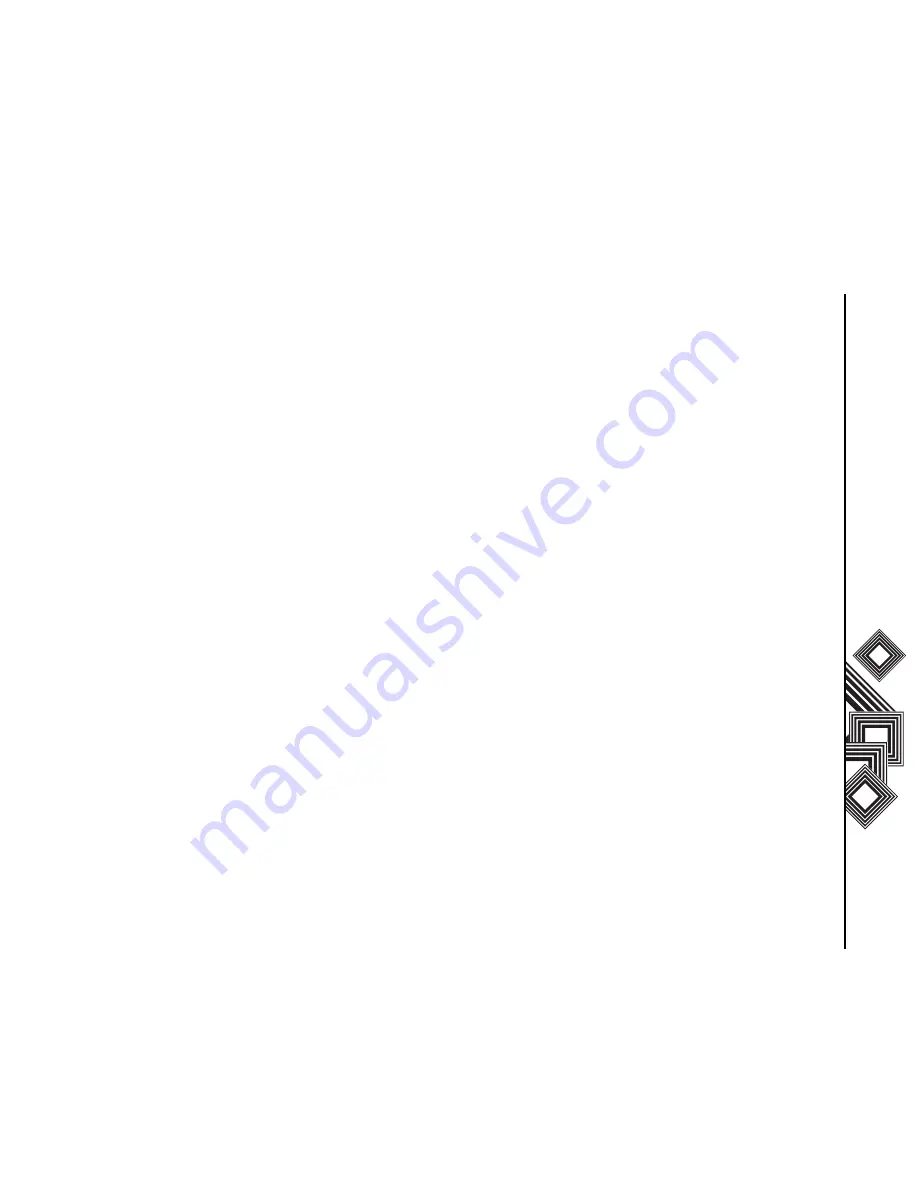
Media player
55
Media player
Playing music
To play music:
1. In standby mode, press the Centre key. The
main menu is displayed.
2. Select Media player. The Music tab is
displayed by default.
The following options are displayed:
• Playlist: create playlists or play music from the
playlists.
• Recent: play music from recently played files.
• All: play music from all music files.
3. Select a playlist, or a file within a folder, and
press the Centre key. The track begins.
Operations while music is playing
• Adjust the volume: press the Side Keys
• Pause/resume: press the Centre key.
• Rewind: press and hold the Left Navigation
Key.
• Fast forward:press and hold the Right
Navigation Key.
• Play the previous track: press the Left
Navigation Key.
• Play the next track: press the Right
Navigation Key.
• Stop playing track: press the Right Softkey.
Select Options while the music is playing to access
the following functions:
• Play/Pause: play or pause the track.
• Details: view track information in detail.
• Set as ringtone
• Send: send a selected file via MMS, email or
Bluetooth.
Select Options to access the following functions in
the Recent and All menus:
• Play: play music
• Add to playlist: adds the selected file to the
playlist.
• History: view the recently played media files.
• New sound: use the sound recorder.
• Delete: delete the selected file.
• Rename: rename the selected file.
• Send: send a selected file via MMS, email or
Bluetooth.
Summary of Contents for TS705
Page 1: ......






























