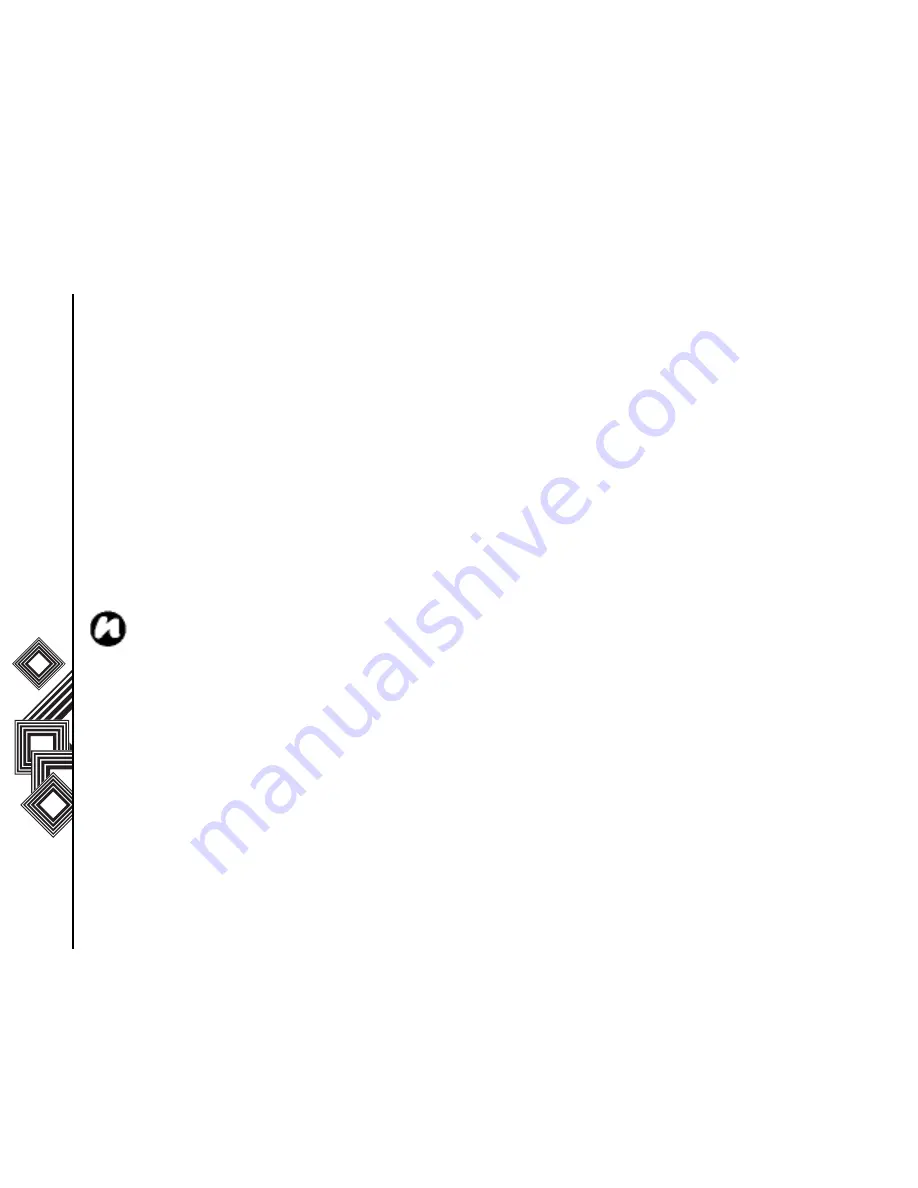
Organiser
52
Organiser
World clock
To set a time zone:
1. In standby mode, press the Centre key. The
main menu is displayed.
2. Select Organiser > World clock.
3. Select the time zone using the Left and Right
Navigation keys.
4. Select the city using the Up and Down
Navigation keys.
5. Select Options > Set time zone > Yes.
NOTE:
Search and select a city from major cities all
around the world using the Search city
function.
Summary of Contents for TS705
Page 1: ......
















































