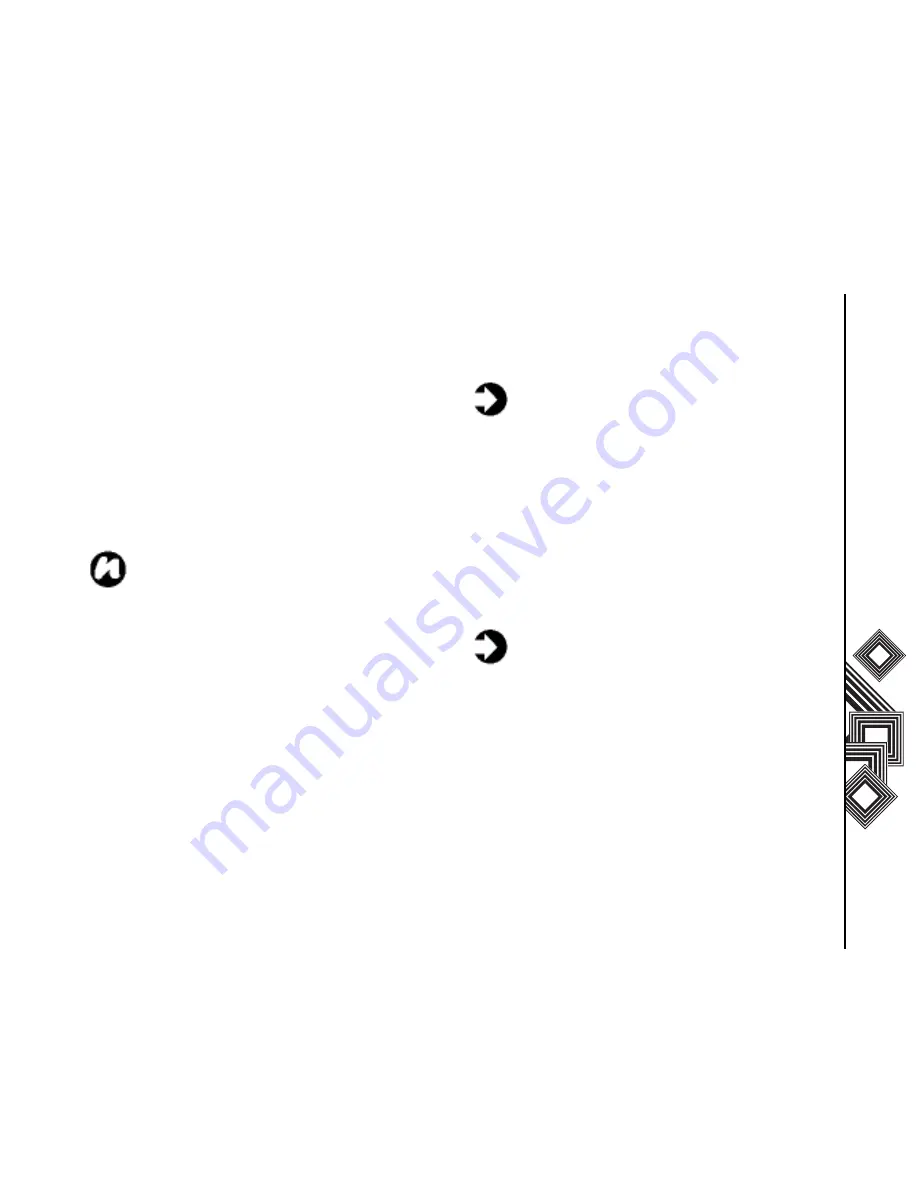
Text input
43
Text input
Character input mode
When using your Toshiba phone, you will often
need to enter text when saving new contact entries,
creating text messages or scheduling events on
your calendar.
To switch the character input mode on a character
input screen, select Options > Text input method
and the character input mode.
Your Toshiba phone has the following text input
modes:
T9 mode
Allows you to enter words with only one keystroke
per letter. Every key has more than one letter
assigned to it. For example, pressing the 3 key can
enter the letters D, E or F. T9 mode compares your
preceding keystrokes with an internal dictionary to
formulate the most likely word. As a result, entering
text in T9 mode requires far fewer keystrokes than
ABC mode.
ABC mode
Allows you to directly enter letters of the alphabet.
Each press of a key switches the letter to the next
letter assigned to that key. Press the key once,
twice, three or four times until the desired letter is
displayed. Select abc for all lowercase characters,
Abc for the initial uppercase character and ABC for
all uppercase characters.
Number mode
Allows you to enter numbers.
Symbolic mode
Allows you to enter symbols and punctuation
marks.
To enter symbols and emoticons, press the # key.
NOTE: The selected character input mode is
displayed at the top of the character input
screen.
EXAMPLE: To enter the word Toshiba in T9
mode, press 8 6 7 4 4 2 2. Press the Centre
key to confirm.
EXAMPLE: To enter the word Toshiba in
Abc mode, press 8 once, 6 three times, 7
four times, 4 twice, 4 three times, 2 twice and
2 once.
Summary of Contents for TS705
Page 1: ......






























