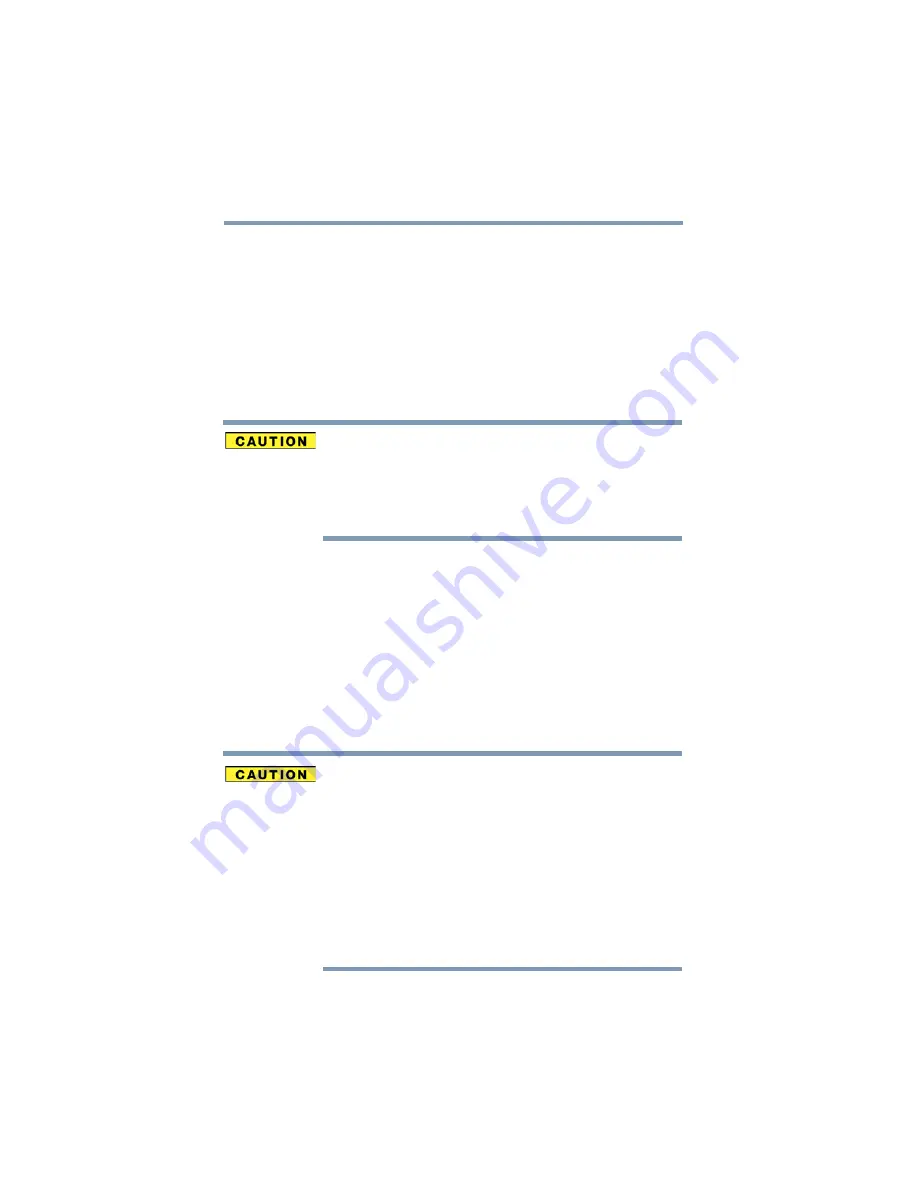
6
5.375 x 8.375 ver 2.3
responsible representatives of the organization. These situations may
for example include:
❖
Using the equipment with
Bluetooth
wireless technology on
board airplanes, or
❖
In any other environment where the risk of interference to other
devices or services is perceived or identified as harmful.
If you are uncertain of the policy that applies on the use of wireless
devices in a specific organization or environment (e.g. airports), you
are encouraged to ask for authorization to use the device with
Bluetooth
wireless technology prior to turning on the equipment.
Exposure to Radio Frequency Radiation
The radiated output power of the
Bluetooth
module is far
below the FCC radio frequency exposure limits.
Nevertheless, the
Bluetooth
module shall be used in such a
manner that the potential for human contact during normal
operation is minimized.
Wireless Interoperability
Wireless LAN products are designed to be interoperable with any
wireless LAN product that is based on Direct Sequence Spread
Spectrum (DSSS) radio technology, and is compliant to:
❖
The IEEE 802.11 Standard on Wireless LANs (Revision a/b/g/n/
ac), as defined and approved by the Institute of Electrical and
Electronics Engineers.
❖
The Wireless Fidelity (Wi-Fi
®
) certification as defined by the Wi-
Fi Alliance
®
. The “Wi-Fi CERTIFIED” logo is a certification mark
of the Wi-Fi Alliance.
Bluetooth
and Wireless LAN devices operate within the
same radio frequency range and may interfere with one
another. If you use
Bluetooth
and Wireless LAN devices
simultaneously, you may occasionally experience a less than
optimal network performance or even lose your network
connection.
If you should experience any such problem, immediately turn
off your
Bluetooth
or Wireless LAN device.
Please contact Toshiba computer product support on Web
site http://www.toshiba-europe.com/computers/tnt/
bluetooth.htm in Europe or
United States for more information.





















