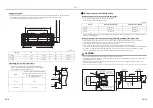– 8 –
EN
ES
ES
ES
ES
ES
ES
ES
ES
ES
ES
ES
ES
ES
ES
ES
ES
ES
ES
ES
ES
ES
ES
CAUTION
•
Please follow the wire as shown above to avoid condensation water flowing down the wire to the electronic components.
•
When routing wires, ensure that the connecting wires shall not be clamped by objects like the terminal block.
•
If the indoor unit is installed outside the wall or ceiling, the exposed wires must be covered with insulation sleeves with a
thickness of more than 1 mm.
WARNING
•
Do not route the connecting wire of the 3DW Diffusor together with the power cable of the indoor unit. Otherwise, it may
result in abnormal operation.
3DW Diffusor
Do not route the connecting wire together with the power cable
Power cable of the indoor unit
11
Setting Parameter
CAUTION
•
Be sure to set parameters before use.
•
If the machine is running without setting parameters, it cannot be operated normally.
Setting external static pressure
Please refer to the installation manual of indoor unit for the setting method of external static
pressure.
•
The pressure loss characteristics of 3DW Diffusor will affect the external static pressure. Please refer to the attached fan
characteristics for details.
•
To avoid deviation from the operating range, please adjust the air volume by adjusting the air doors set at the suction and
air outlets under the premise that the maximum air volume position (horizontal louver: fully open; vertical louver: front)
that the louvers can provide is the standard air volume.
* If the wind direction is changed under the condition of non-standard air volume, the system may start the protection
program for upper and lower air volume limit, resulting in failure of operation.
Setting 3DW Diffusor
For the setting method of 3D louver, please refer to the manual of the remote controller.
•
Remote controller: RBC-ASCU21-C (via APP) or RBC-ASCU11-C
•
Setting content: the item code is [019], [119], and the parameter is [0002].
* If the above parameters are not set, the louvers will not be operated normally.
EN-15
EN-16
Summary of Contents for TCB-TDL0141SDY-E
Page 12: ...D0X7203601 00 ...