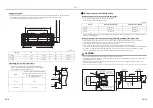– 7 –
EN-13
EN-14
Installing horizontal louver
•
Please install in the reverse order of removal.
10
Wiring
WARNING
•
Please perform the wiring work on the 3DW Diffusor before the wiring work on the indoor unit.
•
Please confirm that the indoor unit is powered off.
•
Do not pull the wire. If the terminals are subjected to external forces, smoke, fire, electricity leakage, and faults may occur.
•
Do not extend the wire. Otherwise, there may be smoke, fire and electricity leakage.
Connection between wire and PCB board
•
Remove one screw from the terminal block cover of the indoor unit, and remove the terminal block cover.
•
Remove two screws from the side cover of the PCB board, and open the side cover of the PCB board.
•
As shown in the figure below, the wire of the front panel assembly passes through the lower part of the drainpipe and then
through the wire hole in the side cover of the PCB board.
* This figure is only used to illustrate the connection between the 3DW Diffusor and the body of the indoor unit.
For the wiring method of the indoor unit, please refer to the installation manual of the indoor unit.
7,
18
5
22
'
78
2
27
5(
/2
57
12
&
(7
20
(5
2
7
</
33
86
(
*$
7/
29
5
(:
23
2
1
Connecting wire
Wire hole
Fixing screw for side
cover of PCB board (x2)
The wiring passes through the lower part of the drainpipe
Side cover of PCB
board
Plug of PCB board
•
Plug the connector of the wire into the PCB board socket “CN510: white”.
•
To protect the PCB board from the external pressure , fix the connecting wire on a wire clip on the back of the side cover of
the PCB board about 100 mm away from the plug with the binding belt (10).
•
Close the side cover of the PCB board and fix it with 2 screws.
Tidy wires
•
Tidy the connecting wires and the wires of remote controller for the indoor unit. (For details, refer to the installation
manual of the indoor unit)
•
Fix the connecting wires and the wires of remote controller with a wire clip.
•
Lead the arranged wiring harness from the wire hole of the terminal block cover, and close the terminal block cover.
•
If the wire is redundant, please fasten it with the wire clip (9) and the binding belt (10), as shown in the figure below.
•
Pay attention to the tightness of the connecting wire when tidying. Ensure that the distance between the wire and the
lower part of the indoor unit is within 20 mm to avoid touching the ceiling.
* If the connecting wire touches the ceiling, please use more wire clips.
Fix the connecting wire to the wire
clip with the binding belt (10)
CN510: white
Wire hole
D
ista
nc
e t
o t
he
plu
g i
s
ab
ou
t 1
00
Connecting wire
Wires of remote controller
Wire clip
(9) Wire clip
(10) Binding belt
Fixing screw for terminal block cover (x1)
Terminal block cover
Connecting wire shall not touch the ceiling
Ceiling
Wire tightness
below 20 mm
Summary of Contents for TCB-TDL0141SDY-E
Page 12: ...D0X7203601 00 ...