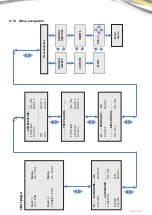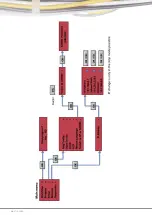22 I
TOSHIBA
8.13 Web access
To access with the browser to the control, a LAN connection to a network must be prepared by a network
cable. This should be unlocked from a computer technician.
8.14 Registration
Over the registration you get to the system information and further to the respective sub-menus.
1. Open your web browser.
2. Enter the IP address of your controller in the IP Address Bar.
– LAN access (Local Area Network) via:
192.168.0.1
– Remote access via:
192.168.0.1:8080
Note:
Make sure that TCP-Port 8080 is selected for remote access.
Network connection
RJ45
Summary of Contents for TCB-ACREDU1-E
Page 2: ...2 I TOSHIBA VERSION E ...
Page 26: ...26 I TOSHIBA ...
Page 27: ...TOSHIBA I 27 8 19 Circuit diagram ...
Page 28: ...28 I TOSHIBA 8 20 Declaration of conformity ...
Page 30: ...30 I TOSHIBA ...
Page 31: ...TOSHIBA I 31 ...