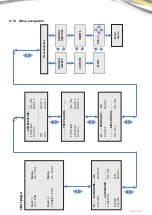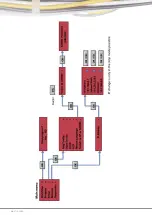20 I
TOSHIBA
8.12 Confi guring network settings
The network settings such as IP address, subnet mask and gateway can be confi gured only with the
access level "administrator". With the access level "operator" you can only view the network settings, not
change. In order to carry out this change, the controller has to be brought into the STOP state. For this
purpose, change to the main menu of the control, where the stop function is marked in dark. By
confi rming by OK key, you arrive at the inquiry "Stop program" YES / NO, which you confi rm with YES. This
allows you to change the network parameters.
The control provides a menu command to confi gure the network settings.
1. Turn the control to the programming mode (stop and YES).
2. Move the cursor to „
„.
3. Press OK to confi rm „
„.
4. Move the cursor to „
„.
5. Press OK to confi rm „
„.
6. The display shows only the default IP address of your controller.
To change the setting, press OK. When the cursor appears as a fl ashing solid square, move it using the
arrow keys up or down to modify the number. To confi rm your changes, press OK.
Start
Programming
Setup
Network
Diagnosis
Map
IP-Addresse
M/S-mode set
Summary of Contents for TCB-ACREDU1-E
Page 2: ...2 I TOSHIBA VERSION E ...
Page 26: ...26 I TOSHIBA ...
Page 27: ...TOSHIBA I 27 8 19 Circuit diagram ...
Page 28: ...28 I TOSHIBA 8 20 Declaration of conformity ...
Page 30: ...30 I TOSHIBA ...
Page 31: ...TOSHIBA I 31 ...