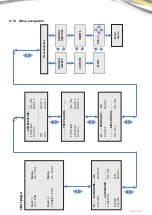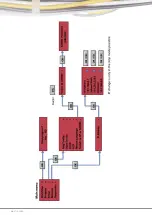TOSHIBA
I 21
The controller stores up to four addresses that you have previously set. To view your latest settings, move
the cursor to the icon "" and press OK to open a drop-down list.
Example:
You can use the up and down arrow key to select a previously confi gured address in the list and then
click OK.
7. Proceed to set the subnet mask. The default subnet mask appears as shown above. To change the
setting, press OK.
When the cursor appears as a fl ashing solid square, move it with the up and down arrow button on
the position of the number to be changed and to increase or decrease them. To confi rm your changes,
press OK.
8. Proceed with the up and down arrow button to set the gateway address. The default gateway is
displayed as shown above. To change the setting, press OK. When the cursor appears as a fl ashing solid
square, move it with the up and down arrow button on the position of the number to be changed and
to increase or decrease them. To confi rm your changes, press OK.
Summary of Contents for TCB-ACREDU1-E
Page 2: ...2 I TOSHIBA VERSION E ...
Page 26: ...26 I TOSHIBA ...
Page 27: ...TOSHIBA I 27 8 19 Circuit diagram ...
Page 28: ...28 I TOSHIBA 8 20 Declaration of conformity ...
Page 30: ...30 I TOSHIBA ...
Page 31: ...TOSHIBA I 31 ...