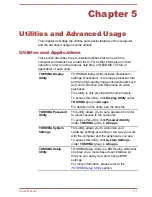1. Click Control Panel -> System and Security -> Power Options under
Windows System group in All apps.
2. Click Choose what the power button does or Choose what closing
the lid does.
3. Click Change settings that are currently unavailable.
4. Deselect the Turn on fast startup check box from Shutdown settings.
5. Click the Save changes button.
Navigating the utility
TOSHIBA Setup Utility can be navigated through the touch screen.
Some buttons on the computer are also designated to execute the
corresponding key function on the keyboard. Details are described as
follows:
Button
Key
Function
Windows
Enter key
Proceed or confirm
operation
Volume up
Up arrow key
Select the previous item
Volume down
Down arrow key
Select the next item
User's Manual
5-15