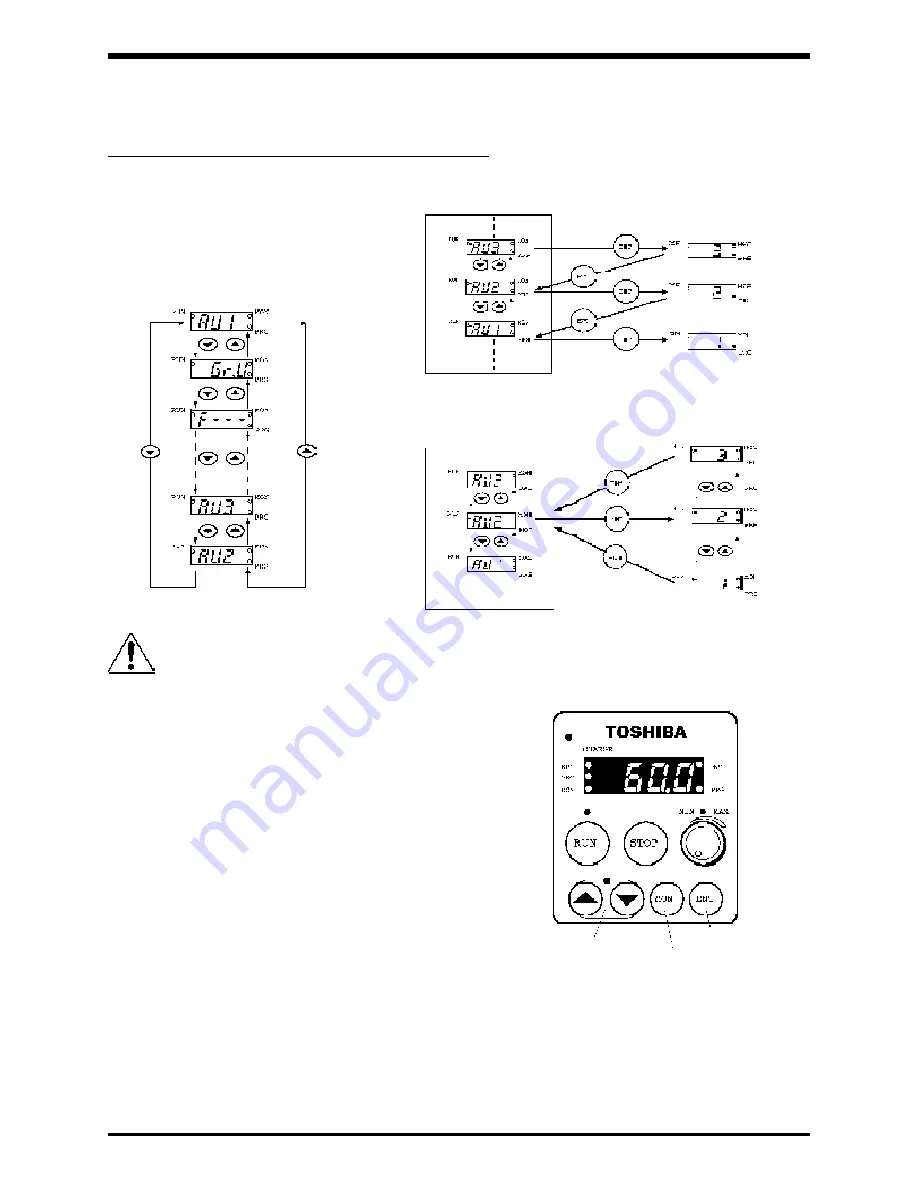
28
TOSHIBA
Key Operations
Example of parameter selection with UP and DOWN keys
Checking Parameter Set Values
Changing a Parameter
Example of Parameter Selection
with UP and DOWN Keys
Parameter selection
Parameter selection
Parameter set value
Parameter set value
Parameter settings are accepted and fed back to the motor operation even
while the motor is running.
When you change the parameter settings
during operation, pay attention to how the motor is running.
C A U T I O N
1) Turn on the power.
2) Press the MON key until
AUI
is displayed on the display unit.
3) Select the desired parameter name from the parameter list
starting on page 36. Press the UP or DOWN key until the
parameter name is displayed.
4) When the desired parameter name is displayed, press
the ENT key. The parameter set value is displayed.
5) To change the parameter set value, press the UP
or DOWN key.
6) To store the displayed parameter set value in the drive,
press the ENT key. The parameter name and changed set
value are displayed alternately, then the parameter name is displayed.
7) To set another parameter, repeat step (3).
8) To finish parameter setting, press the MON key twice.
The current frequency is displayed.
(3) (5)
(2) (8)
(4) (6)






























