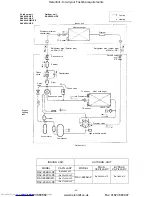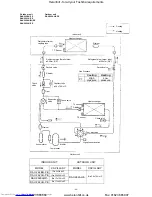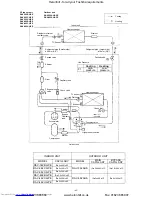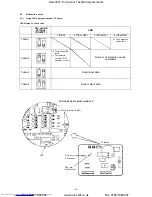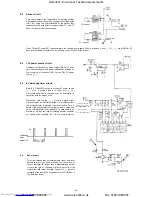-48-
How to set the present time
1)
2)
Time is set by Time setting switch (–) or (+). The setting is finished when (–) or (+) buttons are released. Pressing [TIME
ADJUST] three times gives the display of the present time.
(If left as it is, after 15 sec. the display will go back to the present time).
How to set ON TIME
1)
2)
Time is set by Time setting switch (–) or (+). The setting is finished when (–) or (+) buttons are released. Pressing [TIME
ADJUST] twice gives the display of the present time.
(If left as it is, after 15 sec. the display will go back to the present time).
How to set OFF TIME
1)
2)
Time is set by Time setting switch (–) or (+). The setting is finished when (–) or (+) buttons are released. Pressing [TIME
ADJUST] gives the display of the present time.
(If left as it is, after 15 sec. the display will go back to the present time).
6.3
Timer operation
Continuous operation and timer operations are available. The setting of timer operation can be done as follows:
ON, OFF, ON
Þ
OFF, OFF
Þ
ON, ON
Þ
OFF CYCLE.
6.3.1
Time display
The present time is always displayed
The display of the ON/OFF time is only in setting the time.
Once set, it will not change even after carrying out the timer operation until the timer is reset
Initial set time
The present time
12:00
The time of ON
1
6:00
The time of OFF
18:00
6.3.2
How to set the time
Liquid crystal
Þ
As to (
–
) and (+), change takes place
by one minute by pressing once and
10 min./0.25 sec. by pressing continuously.
[TIME ADJUST] switch is pressed.
[CLOCK] and Time figures flash.
[TIME ADJUST] switch is pressed twice.
[ON TIME] and Time figures flash.
[TIME ADJUST] switch is pressed three times.
[OFF TIME] and Time figures flash.
Heronhill - for all your Toshiba requirements
Tel: 01823 665660
www.heronhill.co.uk
Fax: 01823 665807