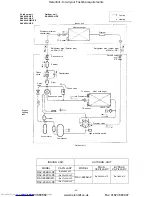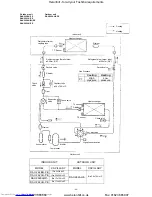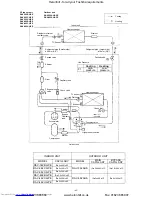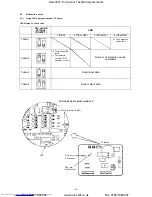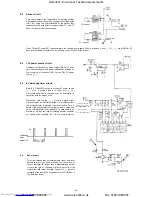-49-
The following can be chosen sequentially by
pressing [TIMER SELECT] switch:
1) [TIMER] ON
2) [TIMER] OFF
3) [TIMER] ON OFF
4) [TIMER] ON OFF
5) [TIMER] CYCLE
Þ
Þ
Þ
Þ
ON
OFF
Present time
ON TIME
OFF TIME
[TIMER] OFF
[TIMER] ON
Þ
OFF
ON
OFF
Present
time
Display
Display
[TIMER] ON
Þ
OFF
[TIMER] ON OFF
ON TIME
[TIMER] ON OFF
OFF TIME
Þ
Þ
Pressing ON/OFF key
[TIMER] ON
6.3.3
How to set the timer operation
Timer mode display
l
Be sure to set the present time.
l
In case of reoperating after finishing timer operation. If [TIMER SELECT] is not altered, the timer operation will be
performed again.
Timer ON operation
1)
[TIMER] ON is applied.
2)
ON/OFF key is pressed. Then LED is lighted. When the set [ON TIME] comes, the operation starts and OPERATION
display appears on the liquid crystal, and the [TIMER] ON display goes off.
3)
LED and OPERATION display goes off upon pressing ON/OFF key for stopping and [TIMER] ON is displayed.
Timer OFF operation
1)
[TIMER ] OFF is applied.
2)
ON/OFF key is pressed. Then LED is lighted and the operation starts with OPERATION displayed on the liquid crystal.
3)
When the set [OFF TIME] comes, the operation stops and the LED, OPERATION display goes off with [TIMER] OFF
displayed.
ON OFF timer operation
1)
[TIMER] ON
Þ
OFF or [TIMER] ON
OFF is applied.
2)
ON/OFF key is pressed. LED comes on and the operation is performed as below:
[TIMER] ON
Þ
OFF
Repeated operation
1)
[TIMER] CYCLE is applied.
2)
ON/OFF key is pressed. Then LED is lighted and ON OFF timer operation is repeated according to the ON time
and OFF time (repeating every day as it is a 24-hour timer).
3)
The operation key is pressed. LED goes off and operation stops.
Timer stand-by display and operation display
Waiting on the timer is displayed by LED lighting while the actual
operation is displayed by OPERATION on liquid crystal.
OPERA-
TION
Displaying
actual
option
Þ
[TIMER] ON
OFF
Þ
HIGH
MODE
SELECT
FAN
SELECT
COOL
Þ
Þ
Heronhill - for all your Toshiba requirements
Tel: 01823 665660
www.heronhill.co.uk
Fax: 01823 665807