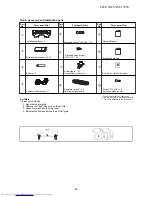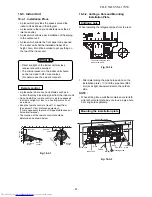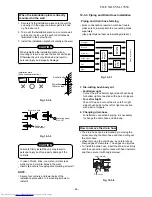10
.
COMFORT AIR FLOW
•
Wide air flow : Air flows around the room.
•
Spot air flow : Air flow is concentrated at one point.
1
1
. TIMER OPERATION
Setting the ON Timer
Setting the OFF Timer
1
Press
for enter ON timer setting
Press
for enter OFF timer setting
2
Press
for select desired ON
timer.
Press
for select desired OFF
timer.
3
Press
for set timer.
Press
for set timer.
4
Press
for cancel timer.
Press
for cancel timer.
Note:
· Keep the remote control in accessible transmission to the indoor unit
otherwise, the time lag of up to 15 minutes will occur.
· The setting will be saved for the next same operation
1
2
. PRESET OPERAT
ION
Set your preferred operation for future use. The setting will be memorized by the
unit for future operation (except air flow direction).
1. Select your preferred operatio
n.
2. Press and hold
for 3 seconds to memorize the sett
ing. The
P
mark
displays.
3. Pre
ss
: Operate the preset
operation.
While operating
(Auto, Cool, Heat, Dry and these modes with PURE), Select
•
Every time..
.
When pressed, the air
fl
ow direction changes.
Spot left
Cancel Air
Flow
Spot right
Spot
center
Wide left
Wide
center
Wide right
FILE NO. SVM-17050
- 60 -