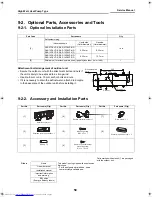High Wall, Heat Pump Type
Service Manual
43
Toshiba
8-10-2. Heating Operation
When pushing [SLEEP MODE] button on the remote
controller, a quiet and mild operation is performed by
reducing the fan speed and the compressor speed.
1) The indoor fan speed is controlled within (W7)
as maximum value.
2) Setting the compressor speed to Max. 43 rps,
the temperature zone in which the operation
can be performed with Max. 10 rps is gradually
widened after 30 minutes passed when starting
SLEEP MODE operation.
3) The louver position is set horizontally
(Standard cooling position) when the room
temperature comes close to the set
temperature or when 25 minutes passed after
starting SLEEP MODE operation.
8-11.Temporary Operation
Pushing [RESET] button starts the temporary
operation of [AUTO] operation. When keeping
[RESET] button pushed for 10 seconds or more, the
temporary [COOL] operation is performed.
1) When pushing [RESET] button, the temporary
[AUTO] operation starts.
2) When keeping [RESET] button pushed for 3
seconds or more, beep, beep, beep sound is
heard and [AUTO RESTART] control is
switched.
3) When keeping [RESET] button pushed for 10
seconds or more, “beep” sound is heard and
the temporary [COOL] operation starts.
4) If the filter lamp goes on, push [RESET] button
to go off the filter lamp, and then push [RESET]
button again.
5) To stop the temporary operation, push the
button again.
30 minutes
A
B
C
A
B
C
Time Compressor
speed
0 rps
A zone
10 rps
B zone
10 to 43 rps
C zone
43 rps
0
–0.5
–1.0
–1.5
–2.0
–2.5
–3.0
–4.0
–5.0
–6.0
–7.0
–8.0
–9.0
–10.0
–11.0
TA-Tsc
[°C]
PURE indicator (Orange) ON
Push RESET button.
Did you push [RESET] button
for 3 seconds or more?
Did you push [RESET] button
for 10 seconds or more?
Switch to [AUTO RESTART] control.
YES
YES
NO
NO
NO
YES
Temporary [AUTO] operation
Temporary [COOL] Operation
+00A08-010_01EN_SVM_HighWallHeatPump.book Page 43 Wednesday, March 4, 2009 11:22 AM