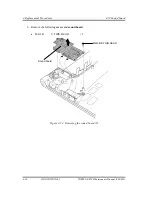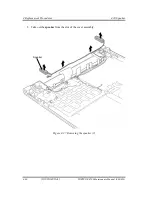4.18 System board
4 Replacement Procedures
PORTÉGÉ R700 Maintenance Manual (960-833)
[CONFIDENTIAL]
4-49
Removing the System board
To remove the system board, follow the steps below and refer to Figure 4-28 to 4-32.
1.
Turn up the
insulator
and take out the
RJ45 harness
from the slot.
Figure 4-28 Removing the system board (1)
RJ45 harness
Insulator
Summary of Contents for PORTEGE R700 Series
Page 12: ...1 Hardware Overview 1 2 CONFIDENTIAL PORTÉGÉ R700 Series Maintenance Manual 960 833 ...
Page 41: ...1 Hardware Overview PORTÉGÉ R700 Series Maintenance Manual 960 833 CONFIDENTIAL 1 31 ...
Page 47: ...Troubleshooting Procedures 2 2 PORTÉGÉ R700 Series Maintenance Manual 960 833 CONFIDENTIAL 2 ...
Page 115: ...Tests and Diagnostics 3 2 CONFIDENTIAL PORTÉGÉ R700 Series Maintenance Manual 960 833 3 ...
Page 289: ... CONFIDENTIAL Chapter 4 Replacement Procedures ...
Page 290: ...4 Replacement Procedures 4 ii CONFIDENTIAL PORTÉGÉ R700 Maintenance Manual 960 833 ...
Page 294: ...4 Replacement Procedures 4 vi CONFIDENTIAL PORTÉGÉ R700 Maintenance Manual 960 833 ...
Page 388: ...4 Replacement Procedures 4 28 Hinge 4 94 CONFIDENTIAL PORTÉGÉ R700 Maintenance Manual 960 833 ...
Page 389: ... CONFIDENTIAL Appendices ...
Page 390: ...Appendices App ii CONFIDENTIAL PORTÉGÉ R700 Series Maintenance Manual 960 833 ...