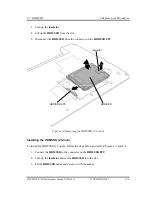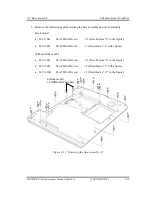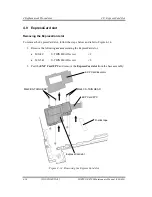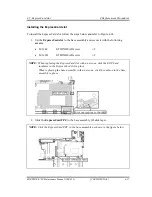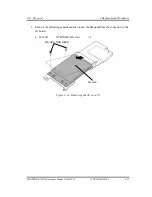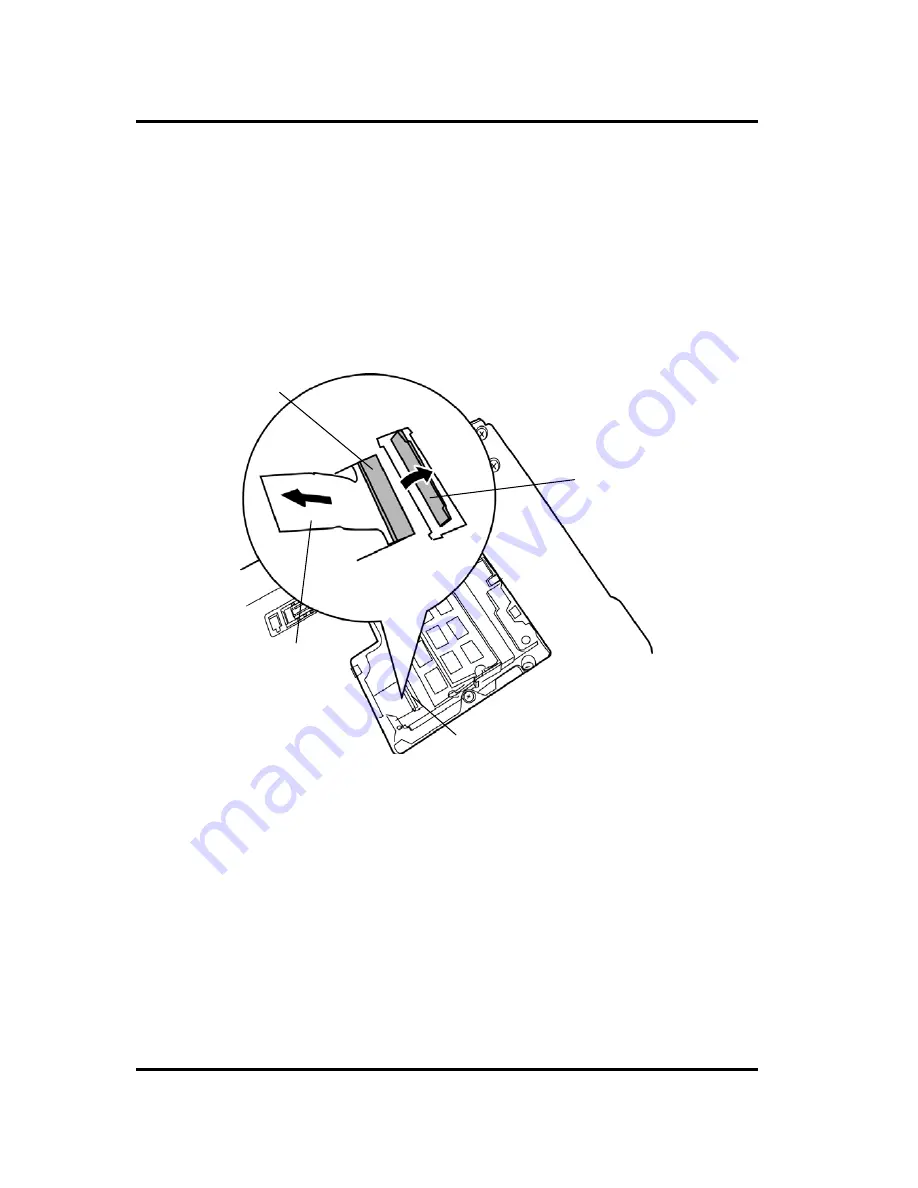
4 Replacement Procedures
4.8 Base assembly
4-22
[CONFIDENTIAL]
PORTÉGÉ R700 Maintenance Manual (960-833)
4.8 Base
assembly
Removing the Base assembly
To remove the base assembly, follow the steps below and refer to Figure 4-11 to 4-13.
1.
Take out the
tab
under the base assembly.
2.
Lift up the
flip
of the connector and disconnect the
ExpressCard FPC
from the
connector
CN2520
on the system board while holding the
tab
.
Figure 4-11 Removing the base assembly (1)
Tab
Flip
ExpressCard FPC
CN2520
Summary of Contents for PORTEGE R700 Series
Page 12: ...1 Hardware Overview 1 2 CONFIDENTIAL PORTÉGÉ R700 Series Maintenance Manual 960 833 ...
Page 41: ...1 Hardware Overview PORTÉGÉ R700 Series Maintenance Manual 960 833 CONFIDENTIAL 1 31 ...
Page 47: ...Troubleshooting Procedures 2 2 PORTÉGÉ R700 Series Maintenance Manual 960 833 CONFIDENTIAL 2 ...
Page 115: ...Tests and Diagnostics 3 2 CONFIDENTIAL PORTÉGÉ R700 Series Maintenance Manual 960 833 3 ...
Page 289: ... CONFIDENTIAL Chapter 4 Replacement Procedures ...
Page 290: ...4 Replacement Procedures 4 ii CONFIDENTIAL PORTÉGÉ R700 Maintenance Manual 960 833 ...
Page 294: ...4 Replacement Procedures 4 vi CONFIDENTIAL PORTÉGÉ R700 Maintenance Manual 960 833 ...
Page 388: ...4 Replacement Procedures 4 28 Hinge 4 94 CONFIDENTIAL PORTÉGÉ R700 Maintenance Manual 960 833 ...
Page 389: ... CONFIDENTIAL Appendices ...
Page 390: ...Appendices App ii CONFIDENTIAL PORTÉGÉ R700 Series Maintenance Manual 960 833 ...