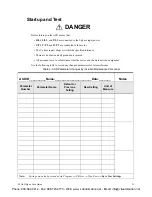30
P9 ASD Quick Start Guide
Standard Startup Wizard Parameter Requirements
The
Standard Startup Wizard
queries the user for information on the I/O signal parameters, control, and
the EOI display settings of the ASD. The ASD may also be setup by directly accessing each of the startup
settings via the
menu or the associated
Direct Access Numbers
(See the
P9 ASD Installation
and Operation Manual
for more information on the Direct Access Numbers).
Voltage and Frequency Rating of the Motor
(F409/F014)
Motors are designed and manufactured to be operated within a specific voltage and frequency range. The
voltage and frequency specifications for a given motor may be found on the name-plate of the motor.
Highlight and click the voltage and frequency of the motor being used.
Upper-Limit Frequency
(F012)
This parameter sets the highest frequency that the ASD will accept as a frequency command or frequency
setpoint. The ASD may output frequencies higher than the
Upper-Limit Frequency
(but, lower than the
Maximum Frequency
) when operating in the
PID Control
mode,
Torque Control
mode, or the
Vector
Control
modes (sensorless or feedback).
Lower-Limit Frequency
(F013)
This parameter sets the lowest frequency that the ASD will accept as a frequency command or frequency
setpoint. The ASD will output frequencies lower than the
Lower-Limit Frequency
when accelerating to
the lower-limit or decelerating to a stop. Frequencies below the
Lower-Limit
may be output when
operating in the
PID Control
mode,
Torque Control
mode, or the
Vector Control
modes (sensorless or
feedback).
Automatic Acceleration/Deceleration
(F000)
When
Automatic ACC/DEC
is chosen, the ASD adjusts the acceleration and deceleration rates according
to the applied load. The minimum accel/decel time may be set using
F508
. The motor and the load must
be connected prior to selecting
Automatic Accel/Decel
.
Select
Manual
to allow the settings of
F009
and
F010
to control the accel/decel, respectively. The
acceleration and deceleration times range from 12.5% to 800% of the programmed values for the active
acceleration time.
Select
Automatic ACC Only
to allow for the acceleration rate to be controlled automatically only.
Acceleration Time
(F009)
This parameter specifies the time in seconds for the output of the ASD to go from 0.0 Hz to the
Maximum
Frequency
for the
1 Acceleration
profile. The
Accel/Decel Pattern
may be set using
F502
.
Deceleration Time
(F010)
This parameter specifies the time in seconds for the output of the ASD to go from the
Maximum
Frequency
to 0.0 Hz for the
1 Deceleration
profile. The
Accel/Decel Pattern
may be set using
F502
.
Phone: 800.894.0412 - Fax: 888.723.4773 - Web: www .ctiautomation.net - Email: [email protected]