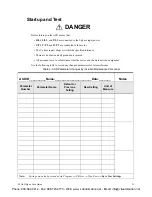34
P9 ASD Quick Start Guide
Saving User Settings
A profile of an existing setup (user-settable parameters) may be saved and re-loaded when required by
using the
Save User Settings
/
Restore User Settings
feature or via the
Save/Restore Wizard
.
Both Save functions are accessed via the
Utilities
menu.
Save/Restore User Settings
The
Save User Settings
feature is selection seven (7) of the Program\Utilities\
Type Reset
menu. This
function saves the user parameter settings to the EEPROM of the ASD. Because this feature is not
available while the ASD is running, the ASD must be stopped to save or restore data using either of these
selections.
The
8:Restore User Settings
selection of the Program\Utilities\
Type Reset
menu restores the saved user
parameters for system operation.
Save/Restore Wizard
The
Save/Restore Wizard
feature is accessed via Program\Utilities\
Save/Restore Wizard
. This function
saves the user parameter settings to the SRAM of the EOI and is menu-driven. From the
Save/Restore
Wizard
dialog box, select either
Save User Settings to EOI
or
Restore User Settings from EOI
. The
restore feature is not available or displayed for selection until a profile is saved.
Because the
Save/Restore Wizard
saves to the EOI, the saved data may be loaded into other systems as
required by installing the loaded EOI and executing the
Restore User Settings from EOI
.
From the Program\Utilities\
Type Reset
menu, selections
3:Reset to Factory Settings
and
12:Set EOI
Memory to Default
will clear the EOI memory of any user-stored information.
Note:
See the section titled
for more information on the EOI storage
function.
Save User
Settings
Phone: 800.894.0412 - Fax: 888.723.4773 - Web: www .ctiautomation.net - Email: [email protected]