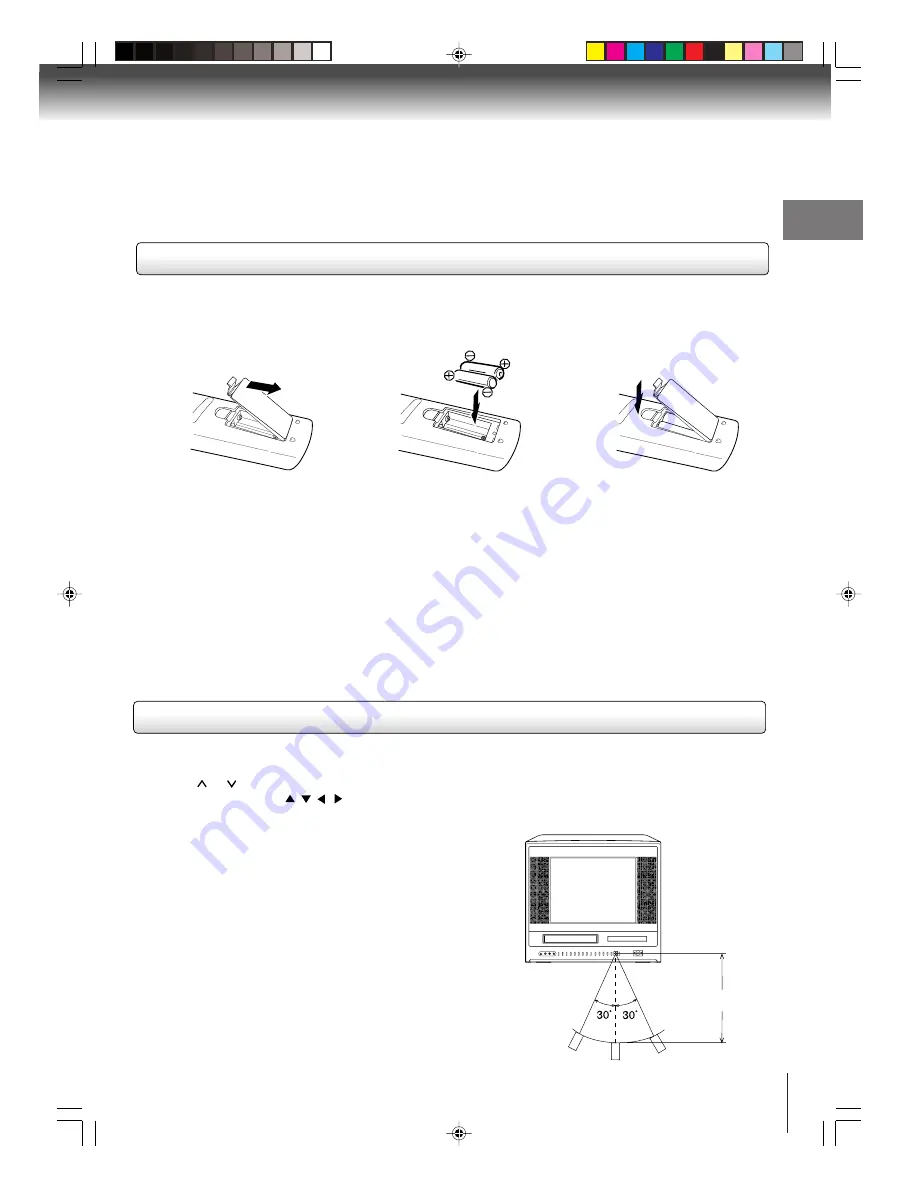
Introduction
13
Operation:
• Aim the remote control at the remote sensor and press control
buttons to operate.
• Operate the remote control within 30
°
angle on either side of the
remote sensor, up to a distance of approx. 5 meters.
Replace the compartment
cover.
Install two “AAA” batteries (sup-
plied), paying attention to the
polarity diagram in the battery
compartment.
Open the battery compart-
ment cover in the direction of
the arrow.
• Press
POWER
to turn the unit on or off.
• Select your desired operating mode (TV/VCR or DVD) using
TV/VCR
or
DVD
.
• Tap
CH
or to move through the channels one channel at a time.
• The
Direction buttons (
/
/
/
)
are also used to navigate on-screen menu system.
• You can directly access specific channels using
Direct channel selection
buttons.
1
2
3
Remote control basics
Inserting batteries
Approx. 5 meters
Caution:
Never throw batteries into a fire.
Notes:
• Be sure to use AAA size batteries.
• Dispose of batteries in a designated disposal area.
• Attention should be drawn to the environmental aspects of battery disposal.
• Do not mix different battery types or combine used batteries with new ones.
• If the remote control does not operate correctly, or if the operating range becomes reduced, replace both
batteries with new ones.
• If the batteries are dead or if you will not be using the remote control for a long time, remove the batteries to
prevent battery acid from leaking into the battery compartment.
5T90101A [E]p06-13
3/8/05, 10:23 AM
13














































