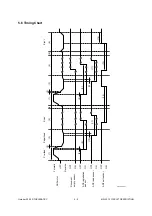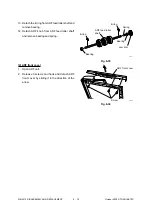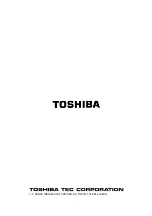October 2000 © TOSHIBA TEC
6 - 1
MR-2012 DISASSEMBLY AND REPLACEMENT
6. DISASSEMBLY AND REPLACEMENT
[A] ADF unit
1. Release 2 hooks, and detach ADF cover.
2. Release the clamp and detach one connector.
Fig. 6-1
3. Open ADF unit and take it out by lifting.
Fig. 6-2
[B] Document tray assembly
1. Open ADF top cover.
Fig. 6-3
2. Remove one screw, release 3 hooks, and de-
tach ADF cover R.
3. Detach one connector from ADF PWA (CN5).
Fig. 6-4
Clamp
Hook
ADF cover
Connector
ADF unit
ADF top cover
ADF cover R
Screw
Hook
ADF PWA
CN5
Connector
Hook
160
161
162
163