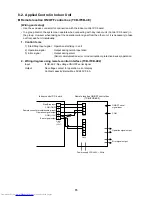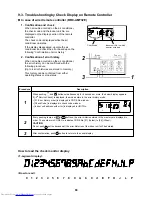85
Sensor lamp display
Block display (
∗
)
Operation Timer Ready Flash
¥
l l
l
l
¥
¥
l l
¥
l l
¥
l l
¥
¥
l
A
¥
¥
l
A
¥
¥
l
A
¥
¥
l
A
¥
¥
l
S
¥
l
¥
S
¥
l
¥
S
¥
l
¥
S
¥
l
¥
S
¥
¡
¥
S
¥
¡
¥
S
l
¥ ¥
A
l
¥ ¥
A
l
¥ ¥
A
¥
l
¥
A
9-2. How to check
On the remote controller (Remote controller, Central control remote controller) and on the interface P.C. board of the outdoor unit, LCD display part (Remote controller) or 7-segment
display part (on outdoor interface P.C. board) is provided in order to display the operation status.
When a trouble occurred, the method to judge the trouble or defective position of the air conditioner by this self-diagnosis function is shown below.
The following table shows the list of each check code that each device detects. Check the check contents in the following table according to position to be checked.
• Check from the indoor remote controller or TCC-LINK central controller: Refer to “Display on remote controller & TCC-LINK central controller” in the following table.
• Check from outdoor unit: Refer to “Display of outdoor segment” in the following table.
• Check from indoor unit of wireless remote controller: Refer to Sensor lamp display” in the following table.
Check code display list (Indoor unit)
[Indoor unit detects error.]
(
∗
)
¡
: Goes on,
¥
: Flashes,
l
: Goes off
A (Alternate)
: Flashing condition is alternate when there are two flashing LED.
S (Simultaneously) : Two LED flash simultaneously when there are two flashing LED.
Check code display
TCC-LINK central
& remote controller
E03
E04
E08
E10
E18
F01
F02
F03
F10
F29
L03
L07
L08
L09
L20
L30
P01
P10
P12
P31
AI-NET central
(Network adapter use)
97
04
96
CF
97, 99
OF
Od
93
OC
12
96
99
99
46
98
b6
11
Ob
11
47
Outdoor 7-segment
Auxiliary code
—
—
—
—
E08
Duplicated indoor unit No.
—
—
—
—
—
—
—
—
—
—
—
—
—
—
—
—
—
—
L08
—
—
—
—
—
L30
Detected indoor unit No.
—
—
P10
Detected indoor unit No.
—
—
—
—
Main defective position
Regular communication error between indoor
and remote controller
Regular communication error between indoor
and outdoor
Duplicated indoor address
Communication error between indoor MCU
Regular communication error between header
and follower in indoor unit
Indoor heat exchanger temp. sensor (TCJ) error
Indoor heat exchanger temp. sensor (TC2) error
Indoor heat exchanger temp. sensor (TC1) error
Room tem. Sensor (TA) error
Indoor or other P.C. board error
Duplicated setting of header in indoor group
There is group cable in individual indoor unit.
Indoor group address is unset.
Indoor capacity is unset.
Duplicated central control system address
External error was input in indoor (Interlock).
Indoor AC fan error
Indoor overflow was detected.
Indoor DC fan error
Other indoor unit error
Description
No communication from remote controller and network adapter
(No central control system communication also)
No communication from outdoor unit
An address same to self address was detected.
Communication error between MCU of main motor microprocessors
Regular communication between header and follower units in indoor unit
was impossible.
Open/short of heat exchanger temp. sensor (TCJ) was detected.
Open/short of heat exchanger temp. sensor (TC2) was detected.
Open/short of heat exchanger temp. sensor (TC1) was detected.
Open/short of room temp. sensor (TA) was detected.
Indoor EEPROM error (Other error may be detected.)
There were multiple header units in a group.
There is even an indoor unit connected to group in individual indoor unit.
Indoor group address is unset. (Detected also at outdoor unit side)
Capacity of indoor unit is unset.
Setting of central control system address is duplicated.
System abnormally stopped by input of external error (CN80).
Error of indoor AC can was detected. (Fan motor thermal relay operation)
Float switch operated.
Error (Over-current, lock, etc.) of indoor DC fan was detected.
Group follower unit cannot be operated by [E03/L03/L07/L08] alarm of
header unit.
Note) The check code display may be different according to the detected device even same error contents such as communication error.