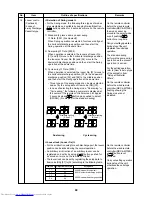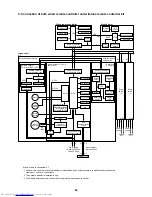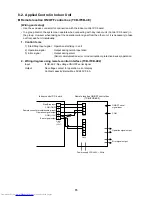67
u
In case of wireless remote controller
Procedure
1
2
3
4
5
6
Operation contents
Push [ON/OFF] button on the remote controller.
Change the operation mode to [COOL] or [HEAT] using [MODE] button and then select the air speed [
H]
using [FAN].
Test run for cooling operation
Test run for heating operation
Set [18°C] using [Temperature set] button.
Set [30°C] using [Temperature set] button.
Set [19°C] using [Temperature set] button immediately
Set [29°C] using [Temperature set] button immediately
after confirmation of the receiving sound “Pi”.
after confirmation of the receiving sound “Pi”.
Set [18°C] using [Temperature set] button immediately
Set [30°C] using [Temperature set] button immediately
after confirmation of the receiving sound “Pi”.
after confirmation of the receiving sound “Pi”.
Next carry out the procedures
3
→
4
→
3
→
4
.
After approx. 10 seconds, all the indication lamps on the receiving part of the wireless remote controller [ON],
[TIMER] and [Ready] flash and start the operation.
Repeat operation of procedure
2
and after if the lamps do not flash.
After the test run, push [ON/OFF] button to stop the operation.
<Outline of test run from wireless remote controller>
Test run for cooling operation:
ON/OFF
→
18°C
→
19°C
→
18°C
→
19°C
→
18°C
→
19°C
→
18°C
→
(Test run)
→
ON/OFF
Test run for heating operation:
ON/OFF
→
30°C
→
29°C
→
30°C
→
29°C
→
30°C
→
29°C
→
30°C
→
(Test run)
→
ON/OFF
Note) The test run returns to the normal operation after 60 minutes.
2
2
Always select
[ HIGH] air volume.
3, 4, 5, 6
2, 7