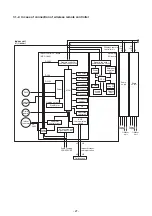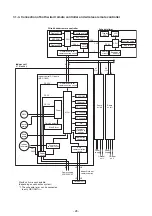<RBC-AMS5*E-UL>
1
Push the [
MENU] button to display
the menu screen.
2
Push and hold the [
MENU] button
and the [
] button at the same time
to display the “Field setting menu”.
→
Push and hold the buttons for more than 4
seconds.
1.Test mode
2.Register service info.
3.Alarm history
4.Monitor function
5.Setting louver position
Field setting menu(1/2)
Return
Set
1.Test mode
2.Register service info.
3.Alarm history
4.Monitor function
5.Setting louver position
Field setting menu(1/2)
Return
Set
Return
Test mode start.
No
Yes
Test mode
3
Push the [
] / [
] button to
select “1. Test mode” on the “Field setting
menu” screen, then push the “
S
et
Set” [
F2
F2] button.
→
Pushing the “ Yes” [
F1
F1] button sets the test
mode and the screen returns to the “Field
setting menu” screen.
Push [
CANCEL] twice, the screen (2)
appears.
- 32 -