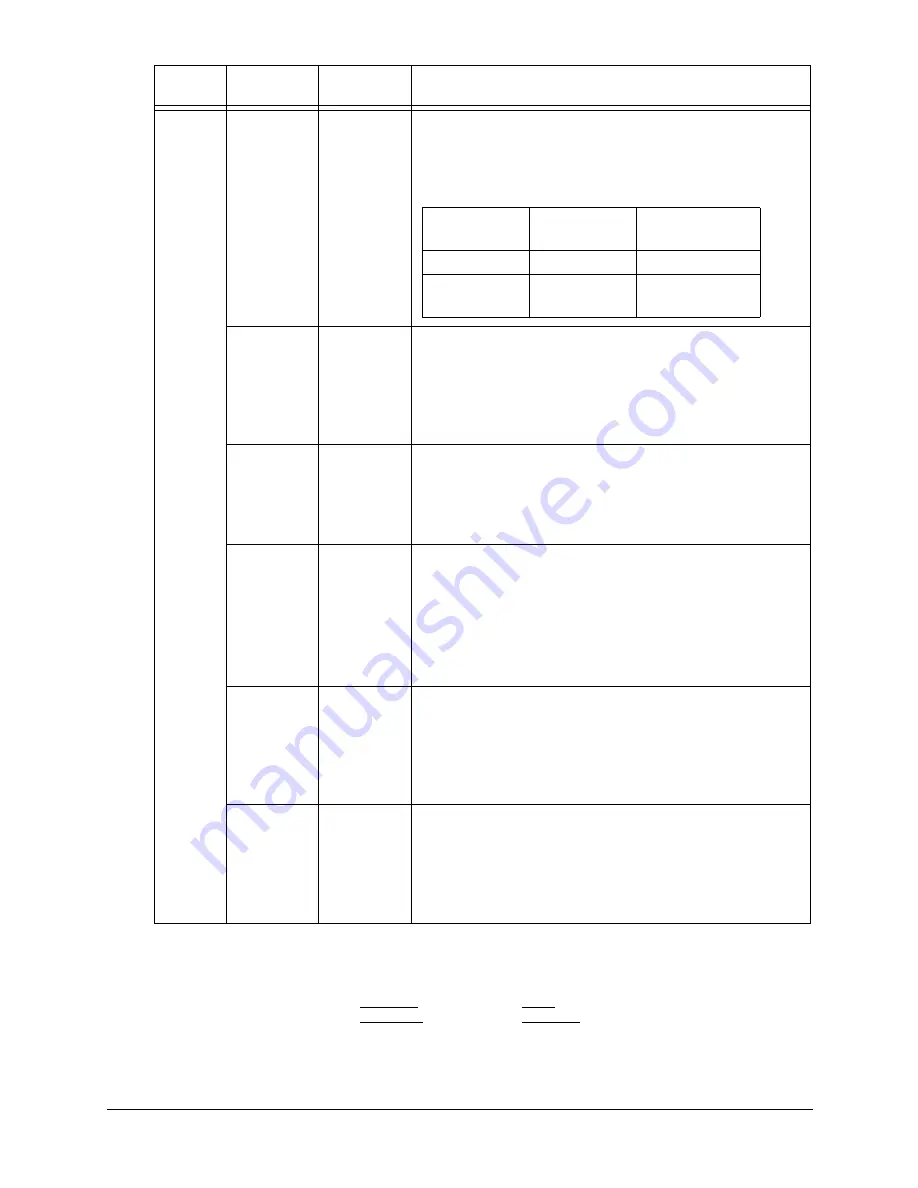
28
GN-1010 User’s Manual — Functions of the Utility Software
(*1) : Factory default setting for IP address
Unique value is set by using the lower 3 bytes in 6 bytes of Ethernet address.
Ex.: Ethernet Address
IP Address
00-80-4C-01-02-03
→
10.1.2.3
00-80-4C-0D-0E-0F
→
10.13.14.15
The first portion “10” is the same.
(*2) : When you use only the GN-1010 as a wireless device, the setting is not
required. However, when using the GN-1010 together with other wireless
devices or using it on the far side of an IP router, you must set these items.
Wireless
Parame-
ters
Channel
Setting is
not allowed.
(10)
Selects the number of wireless channels. The channels of
12 to 14 cannot be used even if selected.
•
1 to 11
*
Setting method differs depending on "Extented Roaming"
setting.
Extended
Roaming
Station
Access Point
Disabled
Auto
One channel only
Enabled
Multi-channel
is allowed.
One channel only
ESS ID
LocalGroup Enters the name of wireless LAN network on which the
device belongs.
•
Up to 32 alphanumerics (case-sensitive)
*
Communication between the wireless devices with
different names is not possible.
Network can be split by changing the name.
ANY ID
Blocking
Disabled
Determines whether or not the log-in from a station which
has no ESS ID is refused.
•
Enabled/Disabled
*
When "Enable" is set, the log-in from a device which has
no ESS ID will be refused.
Transmit
Rate
Auto (All)
Selects transmit speed of the wireless transmission side.
•
1Mb/s
•
2Mb/s
•
Auto (1Mb/s, 2Mb/s)
•
5.5Mb/s
•
11Mb/s
•
Auto (All)
Age Time
5 min.
Selects time (minutes) to keep the wireless device informa-
tion (for AP only) and the MAC address information of the
bridge, which are internally managed.
•
3 to 65535
*
If no communication occurs within the time set here, the
information will be deleted.
Static Node
Address
Setting is
not allowed.
Sets the MAC address of PC connected to Ethernet side.
(For a station of “Infrastructure (Wi-Fi Mode)“)
•
Without MAC Address Designation
•
With MAC Address Designation
*
If the MAC address is not designated, it will be automati-
cally obtained from the communication data on Ethernet.
Classifi-
cation
Parameter
Default
Value
Description
Summary of Contents for GN-1010
Page 1: ...MULTIFUNCTIONAL DIGITAL COLOR SYSTEMS Operator s Manual for Wireless LAN Adapter GN 1010 ...
Page 59: ......
Page 60: ......
Page 61: ......
















































