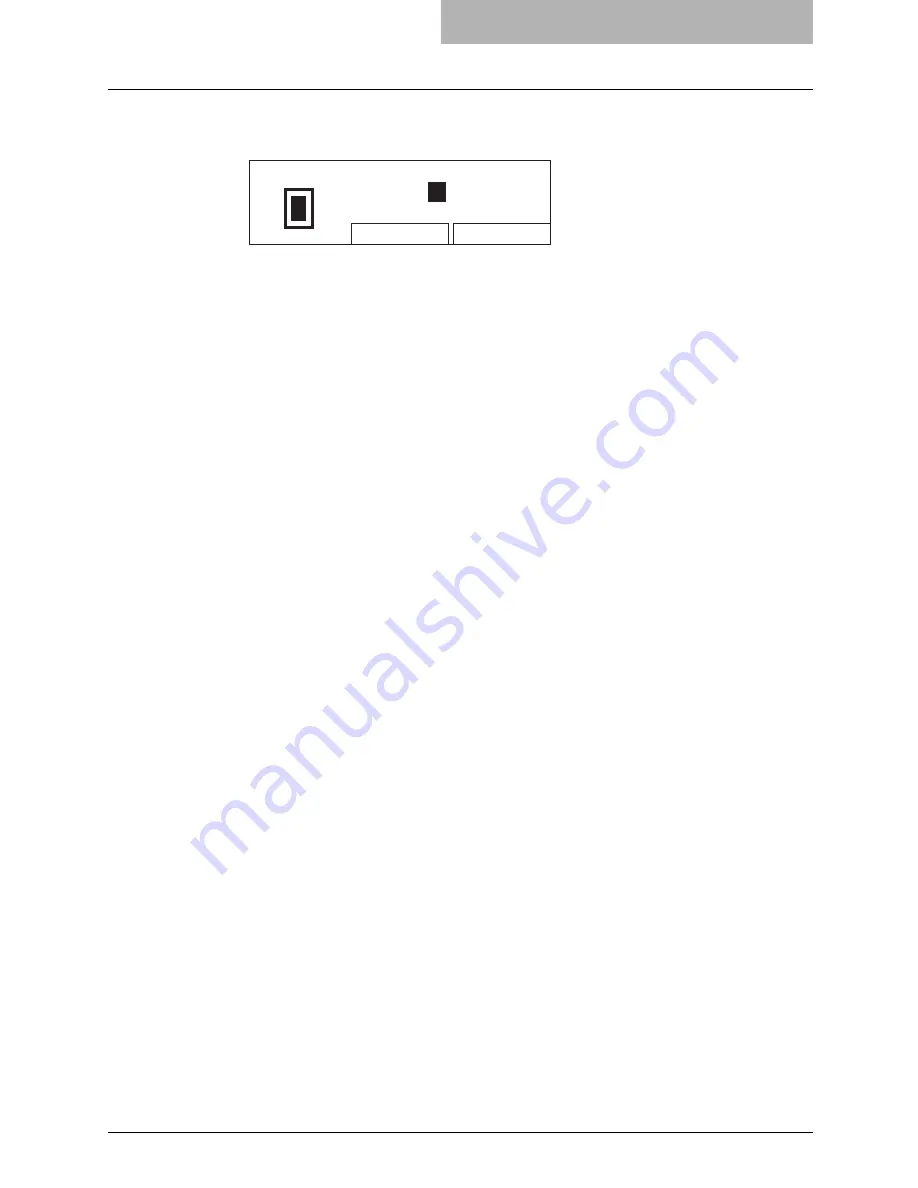
Erasing Shadow on Edge - EDGE ERASE - 89
5
Specify the margin width, and then press the [ENTER] button.
The margin width can be set between 4 mm and 15 mm (0.16" and 0.59").
The edge erase is set.
6
Select the other copy modes as required, and then press the
[START] button.
EDGE ERASE
7
mm
+
-
4mm ---- 15mm
Summary of Contents for E-Studio167
Page 1: ...MULTIFUNCTIONAL DIGITAL SYSTEMS Operator s Manual for Copying Functions ...
Page 2: ......
Page 10: ......
Page 16: ...14 CONTENTS ...
Page 80: ......
Page 116: ......
Page 176: ......
Page 208: ......
Page 223: ...INDEX 221 X XY ZOOM 81 109 Z Zooming in out copy image 72 ...
Page 224: ...222 INDEX ...
Page 225: ...Printed in China DP 1670 2070 2370 OME060165B0 ...






























