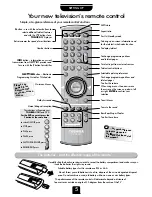14
Horizontal position, Aspect Ratio and Still Picture
CONTROLS
Picture controls
continued
1
If the picture you are watching is out of proportion it can
be changed.
Press the
SIZE
button to choose the proportions
best suited to the picture on screen.
Adjusting the aspect ratio
1
Using the latest technology this
television’s 100Hz double
scanning plus digital picture
processing produces a flicker-
reduced picture. In addition, a
still – similar to freeze frame on a
VTR – can be held on the screen.
Still Picture
Pressing the
u
button will hold an image on the
screen. Press
u
again to return to TV mode.
P
P
VTR/DVD
VTR/DVD
AV connection
Horizontal position
Surround set up
1
2
From the top menu bar select
Feature menu
and with the
Q
button select
Horizontal position
.
Then with the
S
or
R
buttons adjust.
Adjusting the Horizontal position
Horizontal position