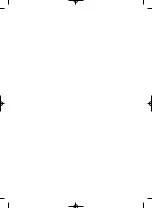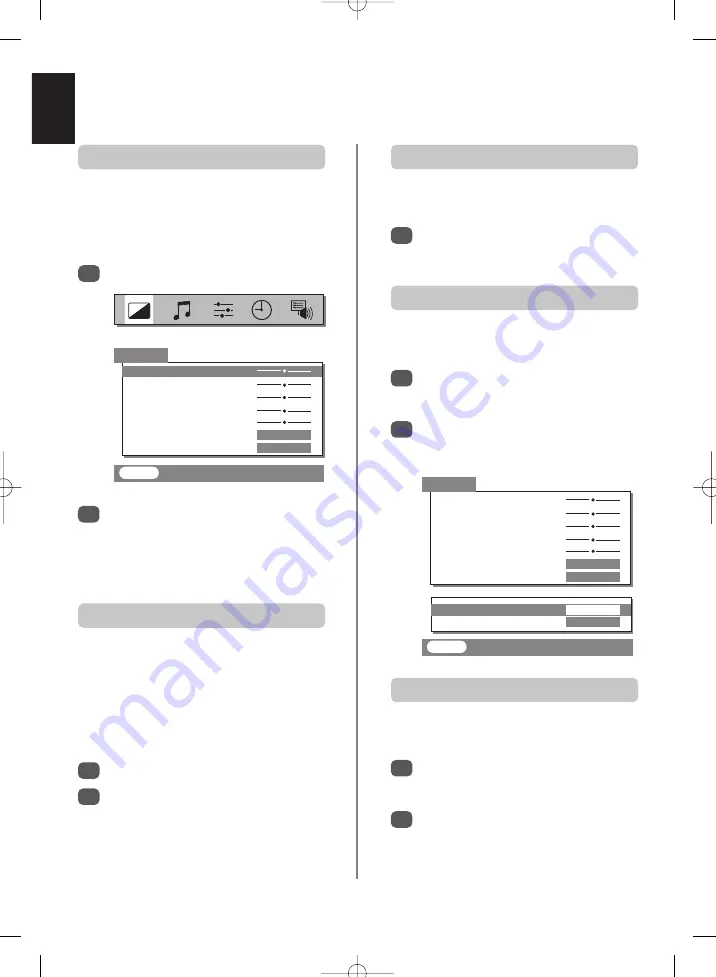
English
14
Select
Colour Temp.
from the
Picture
menu by
pressing
Q
until the lower section of the screen
appears.
Press
S
or
R
to select between
NORMAL
,
WARM
and
COOL
to suit your preference.
1
2
Scan mode has four options.
NATURAL
,
ACTIVE
and
100Hz
settings run at 100Hz
and reduce background flicker. The
NATURAL
setting
normally gives the better picture, but for programmes such
as football matches
ACTIVE
or
100Hz
may give a
smoother result.
PROGRESS.
(Progressive) has 50Hz vertical scan but the
equivalent of 100Hz horizontal scan.
DNR
enables you to ‘soften’ the screen representation of a
weak signal to reduce the noise effect.
DNR – Digital Noise Reduction
Select
DNR
from the
Picture
menu. Select
between
AUTO
and
OFF
to obtain the best picture.
The differences may not always be noticeable.
1
Colour Temp.
increases the ‘warmth’ or ‘coolness’ of a
picture by increasing the red or blue tint.
Colour Temperature
Black Stretch
increases the strength of dark areas of the
picture which improves definition.
Black Stretch
Select
Black Stretch
from the
Picture
menu by
pressing
Q
until the lower section of the screen
appears.
Press
S
or
R
to select between
ON
and
OFF
. The
effect depends on the broadcast and is most
noticeable on dark colours.
1
2
Picture controls
This television offers the choice of personalising the picture
style. Press
m
to view the different styles available:
Picture mode-1
to
3
are preset options and
Picture mode-M
stores your own settings:
Use
S
or
R
to adjust the
Contrast
,
Brightness
,
Colour
,
Tint
and
Sharpness
.
The
Tint
can only be adjusted on a signal from an
NTSC video recorder or DVD player when the
television is in AUTO or NTSC colour mode.
Picture
Contrast
50
Brightness
50
Colour
50
Tint
0
Sharpness
0
Scan mode
NATURAL
DNR
AUTO
EXIT
: To exit
Select the
Picture
menu.
Select
Scan mode
from the
Picture
menu.
With
S
or
R
select
NATURAL
,
ACTIVE
,
100Hz
or
PROGRESS.
to choose the best picture – the
difference may only be slight.
Picture preferences
Scan mode
1
2
1
2
EXIT
: To exit
Picture
Contrast
50
Brightness
50
Colour
50
Tint
0
Sharpness
0
Scan mode
NATURAL
DNR
AUTO
Black Stretch
ON
Colour Temp.
NORMAL