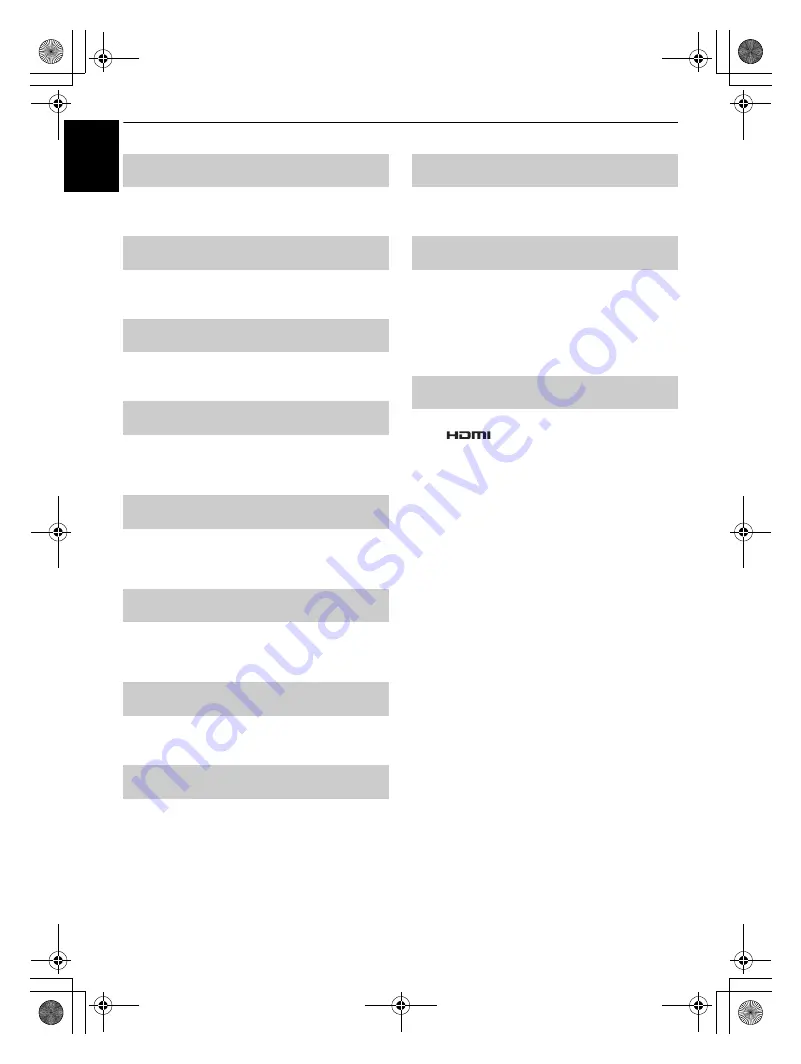
46
PROBLEM SOLVING
En
g
lis
h
a
Set the Colour to
Auto
and exit.
b
Go to the
PICTURE
menu and adjust the tint.
Q
Why are some of the
digital
subscription channels
unavailable?
A
Your subscription needs upgrading. Contact your
service provider.
Q
Why is the soundtrack in English when a different
audio language has been selected?
A
The programme is currently being broadcast with an
English soundtrack only.
Q
Why is there incorrect or no sound when in
DTV
mode?
A
Press
s
to ensure the hard of hearing option has
not been selected.
Q
What can be done if the PIN number has been
forgotten?
A
Use the Master PIN code of 1276, then change to a
number of your choice. Ensure that no-one else can
use the Master PIN by removing the Owner’s Manual.
Q
Why are there vertical stripes on the screen when in
PC mode?
A
The
Sampling Clock
may need adjustment. Select
PC
Settings
from the
SETUP
menu, highlight
Sampling
Clock
and adjust until the lines clear.
Q
Why are there horizontal stripes and/or blurred
images on the screen when in PC mode?
A
The
Clock Phase
may need adjustment. Select
PC
Settings
from the
SETUP
menu, highlight
Clock
Phase
and adjust until the picture clears.
Q
Why when
digital
subtitles have been selected are
they not showing on screen?
A
Subtitles are not currently being transmitted by the
broadcaster.
Q
Why are there problems with analogue text?
A
Good performance of text depends on a strong
broadcast signal. This normally requires a roof or loft
aerial. If the text is unreadable or garbled, check the
aerial. Go to the
main index
page of the text service
and look for the
User Guide
. This will explain the basic
operation of text in some detail. If further information
is needed on how to use text
see the text section
.
Q
Why is a page number visible at the top of the screen
but no text?
A
Text has been selected but Teletext information is
currently unavailable on the current source.
Q
Why are the colours wrong when an NTSC source is
played?
A
Connect the source via a SCART lead and play.
Select
Manual Settings
from the
SETUP
menu.
Q
Why don't the devices connected via HDMI operate
properly?
A
Make sure to use cables with the HDMI logo
(see page 10).
Some early HDMI equipment may not work properly
with the latest HDMI TV products, due to new standard
adoption. Try the HDMI settings
Lip Sync
,
INSTAPORT™
to
Off
.
00GB_RV-LV685D_Euro.book Page 46 Tuesday, September 1, 2009 10:15 AM







































