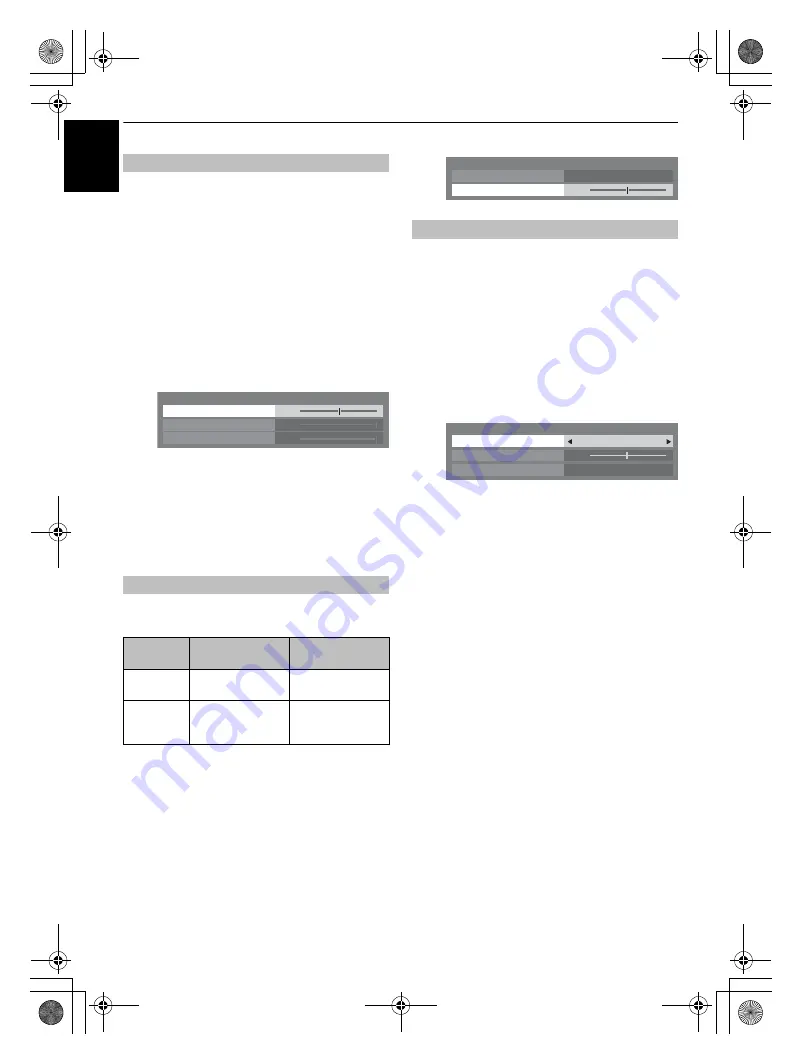
22
CONTROLS AND FEATURES
En
g
lis
h
Sometimes there can be large changes in volume when
switching from a DTV 5.1ch to a DTV 2ch, an ATV channel, or
an external input. Using the
Audio Level Offset
feature
reduces these volume differences.
a
Set the volume level usually used when watching a
DTV 5.1ch programme.
b
Tune to a channel which is DTV 2ch or ATV, or an
external input.
c
In the
SOUND
menu, press
b
to highlight
Audio
Level Offset
and press
Q
.
d
Press
b
to highlight an option, then use
C
or
c
to
adjust the volume level.
NOTE:
• The available item differs depending on the current input
source. For example, while watching a DTV 2ch programme,
only
DTV 2ch
is available and the other two items are
greyed out in the menu. This allows you to easily adjust each
item according to each condition.
• When watching a DTV 5.1ch programme, this feature is not
available.
This setting is used to set the sound output when headphones
are connected.
a
In the
SOUND
menu, press
b
to highlight
Headphone Settings
, and then press
Q
.
b
Press
b
to highlight
Speaker Link
and use
C
or
c
to
select
On
or
Off
.
c
If you select
Off
, then highlight
Headphone Level
and use
C
or
c
to adjust the headphone sound.
Audio description is an additional narrative sound track for
visually impaired individuals that allows the story line to be
understood and enjoed more fully. If this function has been
activated by pressing the
AD
key, the letters
AD
will be
displayed in the channel banner when programmes contain AD
content. You can choose to hear sound from the TV speakers
and the headphone output or only from the headphone output.
a
From the
SOUND
menu select
Audio Description
and press
Q
.
b
Highlight
Audio Description
, and then press
C
or
c
to select
On
.
c
To adjust the level of the audio description sound to
the main sound, highlight
Mixing Level
and use
C
or
c
.
d
Highlight
Speaker Out
, and then press
C
or
c
to
select
On
or
Off
.
On:
sound from both the headphone output and
speakers.
Off:
sound from the headphone output.
See "Headphone Settings" to adjust the headphone
sound.
Audio Level Offset
Headphone Settings
Speaker
Link
Headphone
Speakers
On
Sound is output
(
2
– + is available.)
No sound
Off
Sound is output
(Headphone level
menu is available.)
Sound is output
(
2
– + is available.)
0
0
-5
Audio Level Offset
ATV
DTV 2ch
External Input
Audio description
50
Headphone Settings
Headphone Level
Speaker Link
Off
50
Audio Description
Mixing Level
Audio Description
On
Speaker Out
Off
00GB_RV-LV685D_Euro.book Page 22 Tuesday, September 1, 2009 10:15 AM
















































