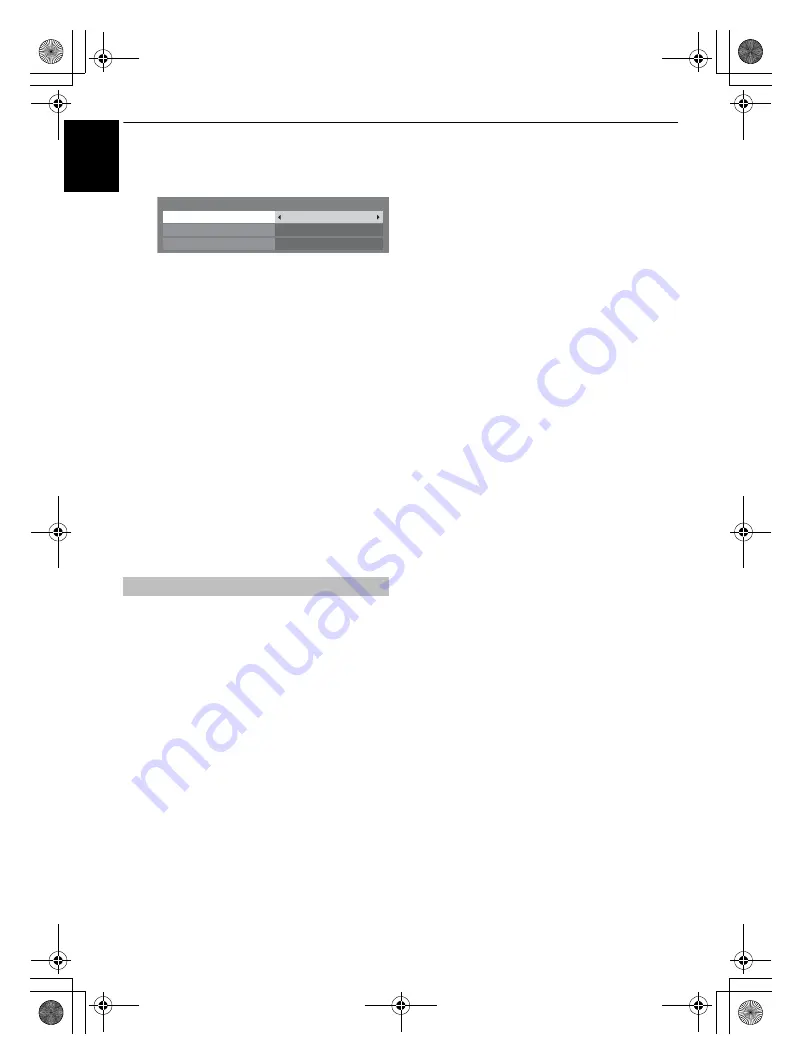
42
CONTROLS AND FEATURES
En
g
lis
h
c
Press
B
or
b
to select an item, and then press
C
or
c
to select a setting.
• Lip Sync: On
This option activates an audio/video display timing
adjustment function that allows HDMI source devices to
accurately perform synchronization automatically.
• INSTAPORT™: On
This feature reduces the lag time when switching HDMI
sources.
• RGB Range: Auto
This feature adjusts RGB full range signal automatically.
When
Limit
is selected, RGB signal is output in the range
from 16 to 235. When
Full
is selected, RGB signal is output
in the range from 0 to 255.
NOTE:
• If your HDMI connection is capable of 1080p and/or your
television is capable of refresh rates greater than 50Hz or
supports Deep Colour, you will need a Category 2 cable.
Conventional HDMI/DVI cables may not work properly with
this mode.
• All of the above HDMI settings need proper HDMI source
devices.
If the HDMI source products do not support these features,
the television may not work properly by activating these
features.
When connecting a surround sound amplifier to the digital
audio output (Sony/Philips Digital Interface Format
[S/PDIF]), the following options can be selected.
PCM:
this mode outputs PCM format to the digital audio output
socket.
Auto:
this mode outputs Dolby Digital (if available) or PCM to
the digital audio output socket.
Dolby Digital
S
Dolby Digital
Dolby Digital Plus
S
Dolby Digital
MPEG
S
PCM
HE-AAC
S
Dolby Digital
a
In the
AV Connection
menu press
b
to select
Digital
Audio Output
.
b
Use
C
or
c
to select
PCM
or
Auto
.
Digital Audio Output
HDMI Settings
INSTAPORT
TM
Lip Sync
RGB Range
On
On
Auto
00GB_RV-LV685D_Euro.book Page 42 Tuesday, September 1, 2009 10:15 AM











































