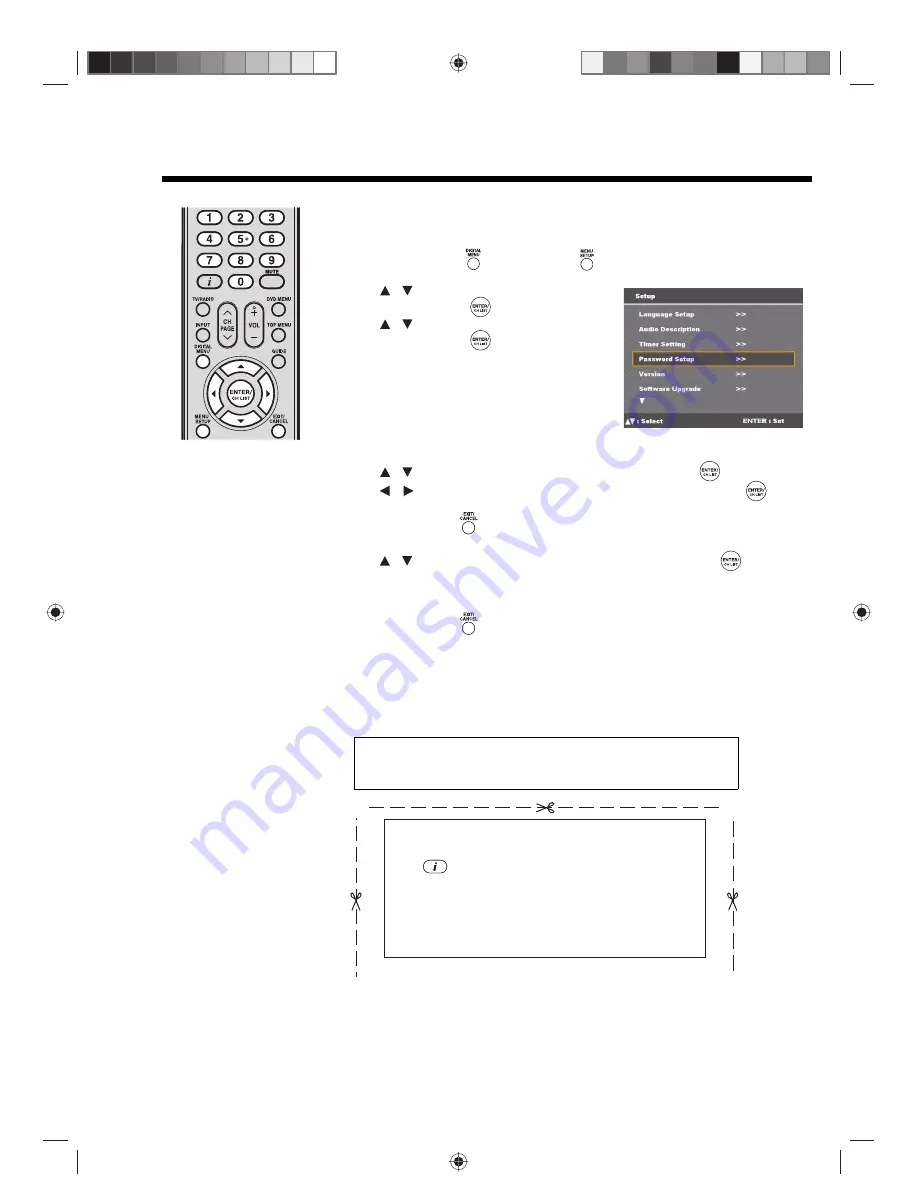
25
Password setup (Parental lock) (DTV mode only)
Notes:
• There are 15 age-based
ratings, ranging from ‘4’
(years old) to ‘18’ (years
old), ‘None’ and ‘Block All’.
(E.g., If the Parental Lock
is set to ‘8’ (years old),
only the services which
have the parental rating
of ‘8’ (years old) or under
will be viewable without
entering the Password.)
• You will be prompted to
enter the password, when
you set new parental
rating.
You can set the new
parental rating only when
you enter the password
correctly, otherwise the
old parental code will be
retained.
Password Setup (Parental lock)
This feature allows you to have a parental control of the service viewing as per your preference.
Once a service is protected with a password, it cannot be viewed unless the correct password
is provided.
1
Press
DIGITAL MENU
or
MENU SETUP
to display the Main Menu screen.
2
Press
to select the “Setup” menu, then
press
ENTER/CH LIST
.
Press
to select “Password Setup”, then
press
ENTER/CH LIST
.
The Enter Password window appears.
3
Use the
Number buttons (0 – 9)
to key in “0000”. This is the factory default password.
4
Press
to select “Parental Lock”, then press
ENTER/CH LIST
.
Press
to select a desired parental rating, then press
ENTER/CH LIST
.
See Notes.
Press
EXIT/CANCEL
to return to the normal screen.
5
You can also change the password using the Change Password option.
Press
to select “Change Password”, then press
ENTER/CH LIST
and enter a
new password (0 to 9).
Make sure to remember this password.
Re-enter the same password again for confirmation.
Press
EXIT/CANCEL
to return to the normal screen.
While toggling between channels, if a service which has a parental rating is selected, then
you will be asked to enter the correct password to view that channel. If the channel you are
currently watching supports a parental rating, then the rating will also be displayed in the
Channel banner menu (see page 18).
/
/
/
/
/
IMPORTANT NOTE ON RESETTING THE PASSWORD
We suggest that you remove the following instruction from the operating
instructions to prevent children from reading it.
If you forget your password, follow instruction below to reset
the password.
Press
4 times within 5 seconds while the TV is in
password input mode. This allows you to reset your
password.






























