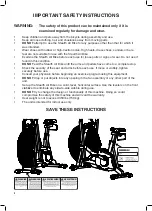11
Programs
The three buttons on the left side of the console access pre-programmed workouts to enhance
your exercise experience:
INTERVAL
Choose from four interval options, each offering a different combination of
seconds of
work
and
rest
:
20:10 10:20 30:30 40:20
To program your workout, press the
INTERVAL
button until the work/rest
combination you choose is displayed in the “TIME” field, then press
START
. The display prompts you to “WORK” or “REST”, counting down
the remaining seconds in the current interval, and the number of dots
displayed at the top indicates the current interval number, up to a total of
eight (8).
TARGET TIME
Choose a specific length of time for your workout, up to 9 hours (9:00:00).
To select the time, press the
TARGET TIME
button, then press “
” (the
INTERVAL button) or “
” (the TARGET DISTANCE button) to increase or
decrease the time value in one-minute increments until you reach your
desired setting. Press
START
, and your workout begins, counting down
from the target time.
TARGET DISTANCE
Choose a specific distance goal for your workout, up to 999.9 miles (or
kilometers).
To select the distance, press the
TARGET DISTANCE
button, then press
“
” (the INTERVAL button) or “
” (the TARGET DISTANCE button) to
increase or decrease the distance value in tenths of a mile (or kilometer)
increments until you reach your desired setting. Press
START
, and your
workout begins, counting down from the target distance.