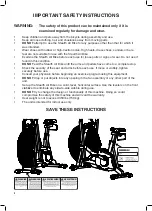10
Display
The digital LCD includes the following data:
TIME
During a Quick Start or Target Distance workout, displays the elapsed
time
of the
workout, counting up (hours:minutes:seconds). During an Interval or Target Time
workout, the display counts down from the specfied target interval or workout time.
When programming an Interval or Target Time workout, use the up and down
arrows to display the interval option or target workout time in this field.
RPM
Displays the
revolutions per minute
(RPM) of the pedals, ranging from 0-999.
WATT
Displays the approximate
watts
currently being generated, ranging from 0-999.
HR
Displays the user’s current
heart rate
, in beats per minute. The user must be
wearing a Polar-compatible heart rate chest strap.
CAL
Displays the approximate number of
calories
burned during the workout (based on
a user weight of 150 pounds), ranging from 0-999.
SPEED
Displays the approximate current
speed
, in miles or kilometers per hour, from
0-99.9
DISTANCE
During a workout, displays the approximate
length
of the ride, in miles or
kilometers, from 0 to 999.9. When programming the Target Distance program, use
the up and down arrows to display the target distance for the workout in this field.
Additionally, these prompts are displayed when using the Interval program:
INTERVAL
Indicates the current interval number of a set of eight (8), with each interval
represented by a “dot” (
). (For example, during the fourth interval, four dots are
displayed.)
WORK
or
The prompts “WORK” and “REST” are alternatively displayed during each interval,
REST
guiding you to exert or rest, according to the interval option you have selected.
At the end of a workout, the display offers a summary screen, including the following data:
Total Time
Average RPM
Total Calories
Average Watts
Total Distance
Average Heart Rate
Average Speed