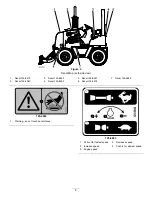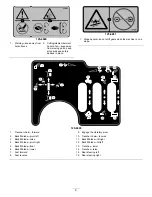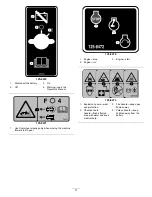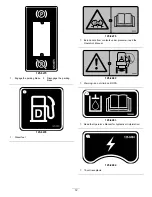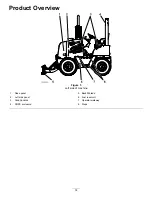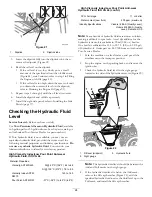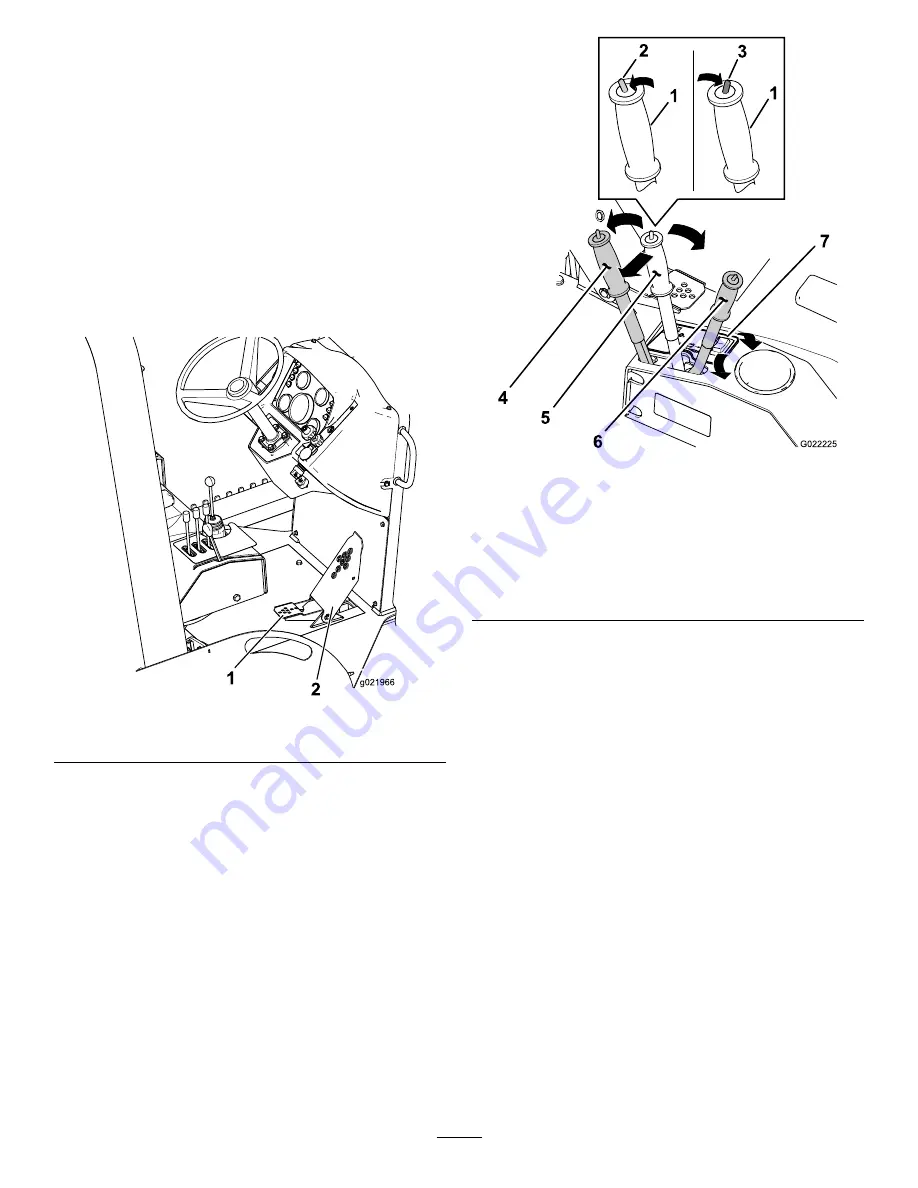
Traction Controls
Important:
The traction control pedal, the
utility-traction lever, and the attachment control lever
must be in the Neutral position before you can start
the engine.
Important:
You must sit in the operator seat to move
the traction controls from the Neutral position and move
the machine; otherwise, the engine will stop in 1 second.
Note:
Operation of the traction control pedal overrides
operation of the utility-traction lever.
Traction Control Pedal
The traction control pedal (Figure 12) controls the direction
of travel and the speed of the machine.
Figure 12
1.
Heel pedal (reverse)
2.
Toe pedal (forward)
To control the direction of travel and the speed of the
machine, do the following:
•
Push the
toe pedal
forward to move the machine
forward
.
•
Push the
heel pedal
down to move the machine in
reverse
.
•
For maximum speed, fully push the pedal.
•
To reduce the speed of the machine or to stop the
machine, move the pedal toward the Neutral position.
Utility-traction Lever
Note:
The Neutral position for the utility-traction lever is
detented. You must move the lever out of the detent to move
the lever forward or rearward.
The utility-traction lever (Figure 13) has 3 positions: Forward,
Neutral, and Reverse.
Figure 13
1.
Handle
5.
Utility-traction lever
(neutral)
2.
Drive mode switch
(transport)
6.
Utility-traction lever
(reverse)
3.
Drive mode switch (work)
7.
Transmission range switch
4.
Utility-traction lever
(forward)
Use the utility-traction lever as follows:
•
To move the machine forward, push the lever forward
(away from you).
•
To move the machine rearward, pull the lever rearward
(toward you).
Note:
The farther you push or pull the lever, the faster the
machine moves.
Note:
The lever locks into position when you release the
lever.
Drive Mode Switch
The drive mode switch (Figure 13) controls the hydraulic
pressure to the traction motor and has 2 positions: the
transport mode and the work mode.
Important:
Do not change from one drive mode to
another while the machine is moving.
Note:
The drive mode switch is used in conjunction with
the transmission range switch.
To operate the drive mode switch, do the following:
•
Pull the switch rearward (toward you) for
work
mode.
•
Push the switch forward (away from you) for
transport
mode.
18
Summary of Contents for RT600
Page 71: ...Notes 71...