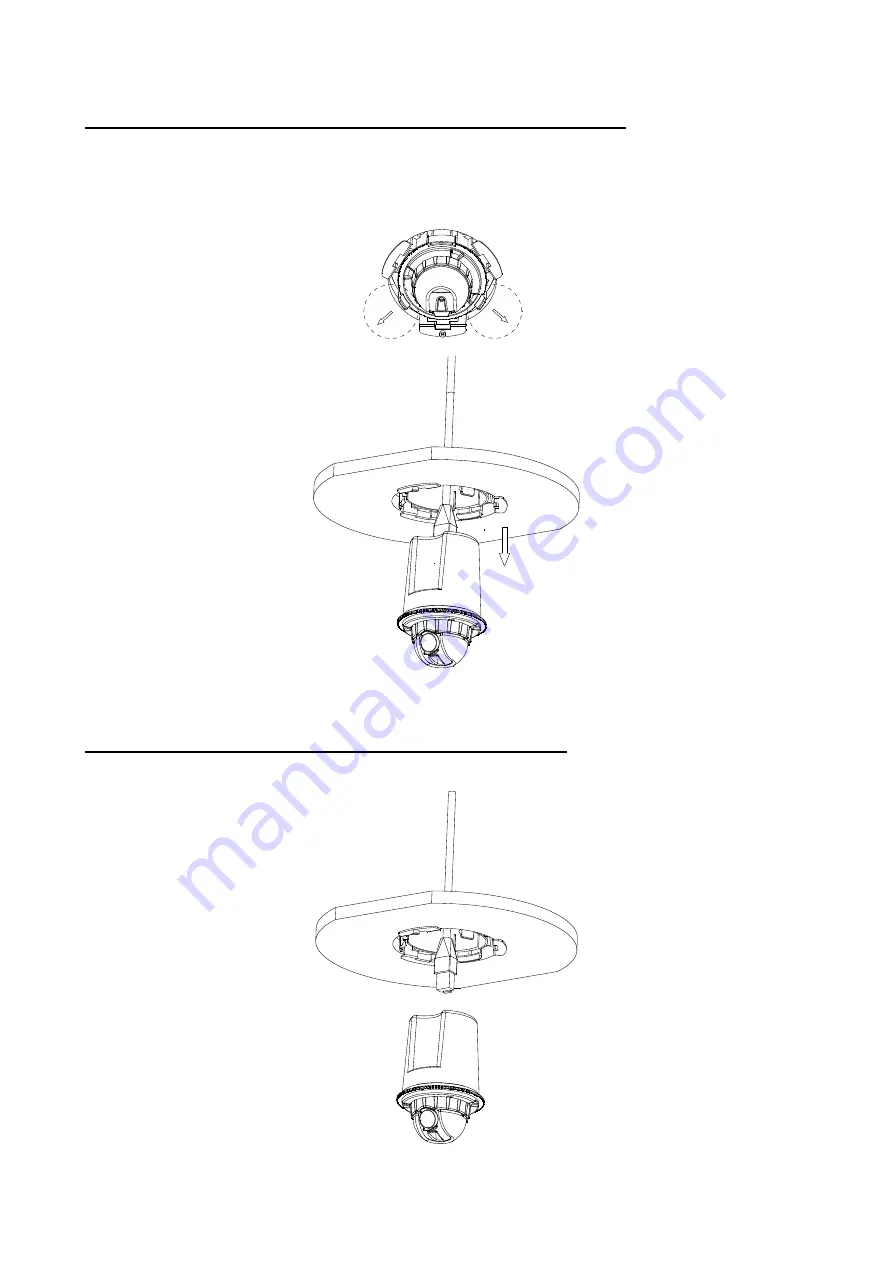
Mini Dome Series | User Manual
8
Step 3: Remove the unit body while retaining bracket on ceiling
1. Pull the 3 fasteners on the bracket apart to take out the unit body. (Two of three fasteners are thinner,
which are the 1st priority to pulling apart before the rest thicker one.)
2. Take off the unit body while the bracket is still attached to the ceiling.
Figure 2 - 3: Disassembling the Camera 3/4
Step 4
:
Detach network cable and finish disassembling.
1.
Simply take the network cable out from the unit body to complete the disassembling process.
Figure 2 - 4: Disassembling the Camera 4/4








































