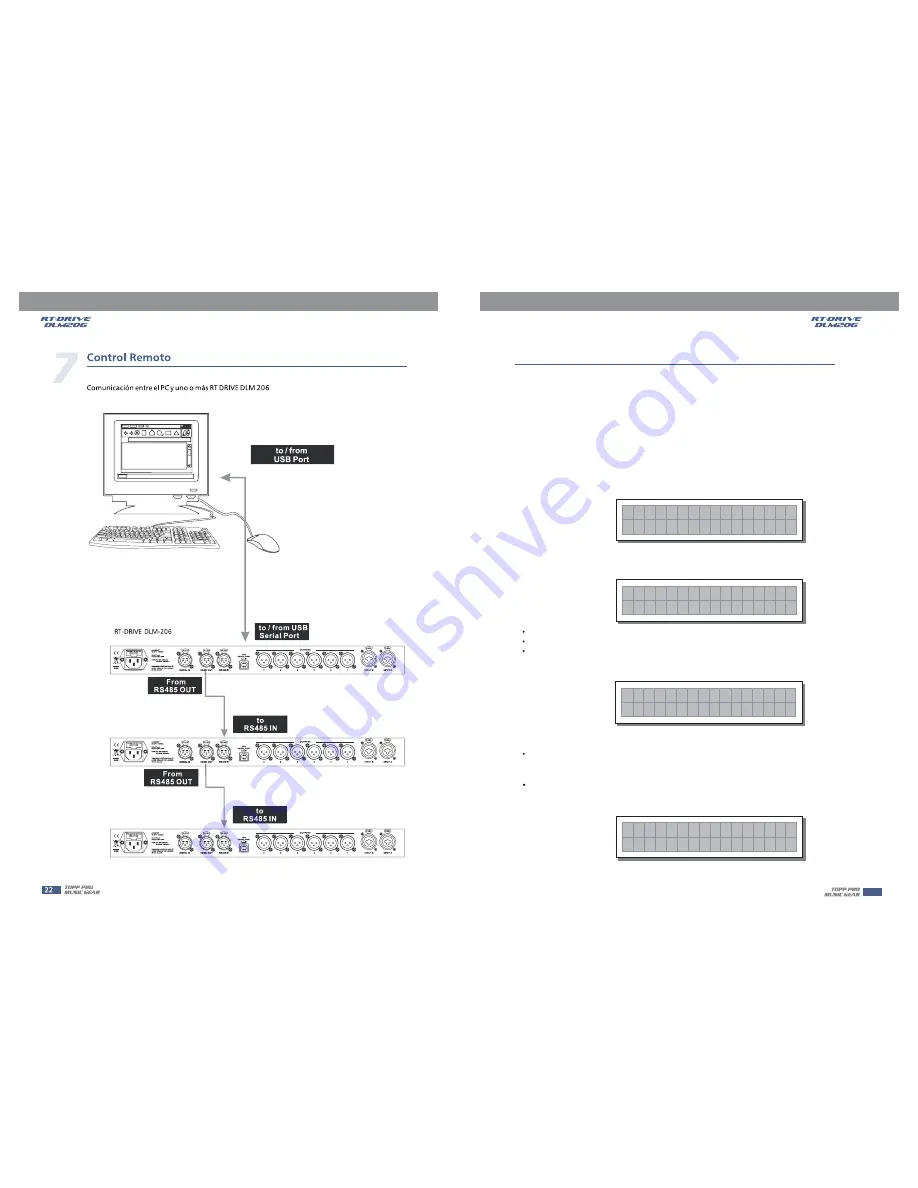
GETTING STARTED
The powerful versatile signal processor
is mainly designed for use with audio systems.
Its routing configurations of the input and output can be only set by recalling one of the PRESETS
included in the internal memory. So the user must be very clear about the main function of theunit in
order to get best operation of
. Before you start your operation, please read the
follows carefully:
RT-DRIVE DLM-206
RT-DRIVE DLM-206
1.Configuration of the system
At first, switch off the equipment, carry out the audio and power connection from the various
components of your sound system.
Then, connect the main cord and only switch on the
. The display will show the data
regarding with the operating system release for a few seconds.
RT-DRIVE DLM-206
Press
key
Load the
you've found.
Use the
to select the
.
The display will show the
page:
LOAD
configuration
DIAL
PRESET
Load PRESET
F
A 1 2
F 0 1
B 3 4
D 5 6
2 x 2 W a y + D
(example)
F 0 4
L o a d
P r e s e t
4 W a y + B
F
2
1
+ -
.
0
.
0
D L M
-
2 0 6
R e l e a s e
Meanwhile, the system will restore the exact operating conditions at the time of switching off.
And the system will enter into default status, showing the main operating information on the display.
7
C
onfiguration & Functions
5
Use the
to find the necessary Factory PRESET (indicated by the letter ). Check
that if, among the PRESETS available, there are already some optimised for the specific
speaker enclosures being used.
DIAL
F
Press DIAL.
The display shows the PRESET loaded in the units memory and the relative configuration:
(example)
F 0 4
A 1 2 3 4
4 W a y + B
B 5 6























