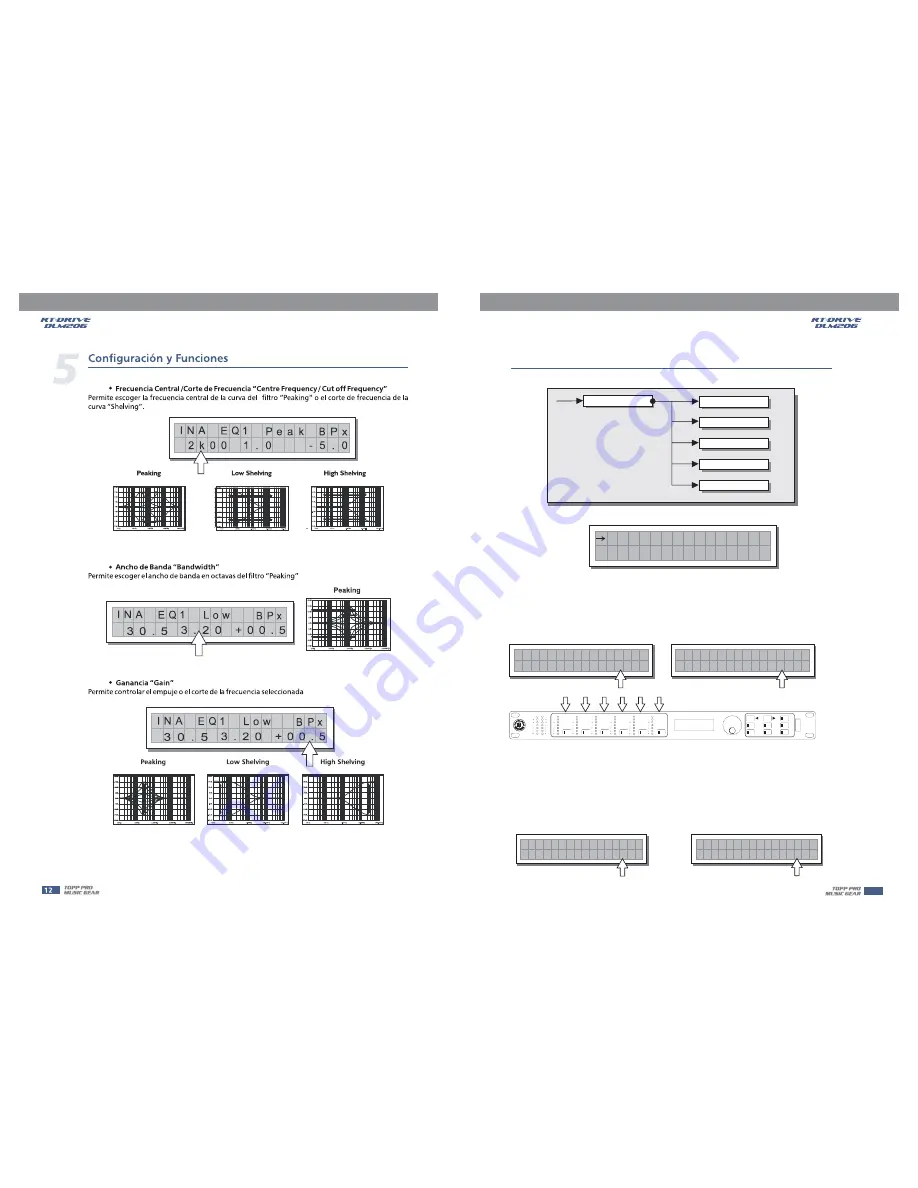
2) Misc. Setup submenu
Use
key to set a series of system options.
ENTER
M i s c .
S e t u p
Output Meters
Wake Up
Misc.Setup
Input Select
UART ID Number
Noise Gate
C
onfiguration & Functions
5
(A) Output Meters
Used to decide whether to display the outputs signal before or after MUTE. The options include:
PreMute
the signal is always shown
no matter what the MUTE status
PostMute
the signal is only shown when
the output isn't in MUTE
u t p u t
M e t e r s
P r e M
t
O
u
u t p u t
M e t e r s
o s t M
t
O
u
P
IN
OUT
UTIL
POWER
PASS
EXIT
LOAD
SAVE
ENTER
CONTROL PANEL
PARAMETER
6
MUTE
OUTPUT
LEVEL
5
MUTE
CLIP
3
6
24
30
12
LIMIT
OUTPUT
LEVEL
4
MUTE
CLIP
3
6
24
30
12
LIMIT
OUTPUT
LEVEL
2
3
MUTE
MUTE
OUTPUT
LEVEL
OUTPUT
LEVEL
MUTE
1
OUTPUT
LEVEL
A
CLIP
3
6
18
24
30
12
CLIP
3
6
18
24
12
B
30
R
CLIP
3
6
24
30
12
LIMIT
CLIP
3
6
24
30
12
LIMIT
CLIP
3
6
24
30
12
LIMIT
CLIP
3
6
24
30
12
LIMIT
RT-DRIVE
DLM-206
(B) Wake Up
Allows to choose the mode in which
functions are restored when the
is
switched on.
The options include:
MUTE
RT-DRIVE DLM-206
Normal
when switched on, the system restores the last
MUTE configuration before switching off
N o r m a l
W a k e
U p
Mute
when switched on, the system automatically
sets all the outputs in MUTE
W a k e
U p
M u t e
17


























